Must Have B2B Features in Magento 2 Ecommerce Site – Part 1
The world of B2B (business-to-business) ecommerce is unique and requires special attention compared to B2C (business-to-consumer) models. Even though both involve online transactions, their distinct audiences and buying processes demand specialized features.
Magento is one of the most popular e-commerce platforms used in the industry for B2B e-commerce stores because of two main reasons, the first is that Magento (especially Adobe Commerce Pro aka Enterprise Edition) comes with one of the most robust set of B2B features out of the box, and other is the amount of customization possibilities which gives it great flexibility almost as much as custom built B2B site.
In this series of blogs, we will explore about these B2B features take your Magento B2B website to the whole different level, helping you navigate complex negotiations, volume discounts, and prioritize features like account management and self-service portals in context to Magento Platform.
In this first part we will explore about the B2B features related to user accounts, and security.
Company Account
A company account is a powerful feature that allows businesses to create and manage multiple user accounts for their employees or departments. This feature is essential for B2B businesses as it simplifies the corporate purchase process and streamlines the overall shopping experience for their customers. Company accounts provide several benefits, including Centralized Data Management, Role-Based Access Control, Simplified Shopping Experience.
Inbuilt Company Account Management Features in Magento
The company account feature is available in Magento 2 EE (Enterprise Edition) aka. Adobe Commerce and Adobe Commerce Cloud out of the box. You can install 3rd Party Extension to enable the feature in Magento Open-source (community edition).
3rd Party Extensions to enable the Company account in Magento.
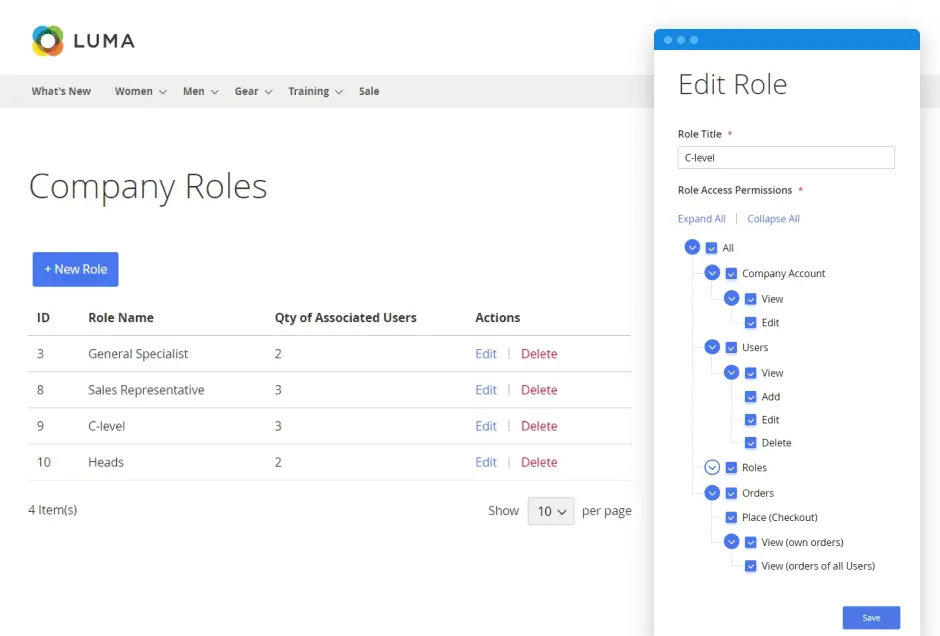
This extension provides comprehensive company account functionality, including sub-user management, role-based permissions, and price list configurations.
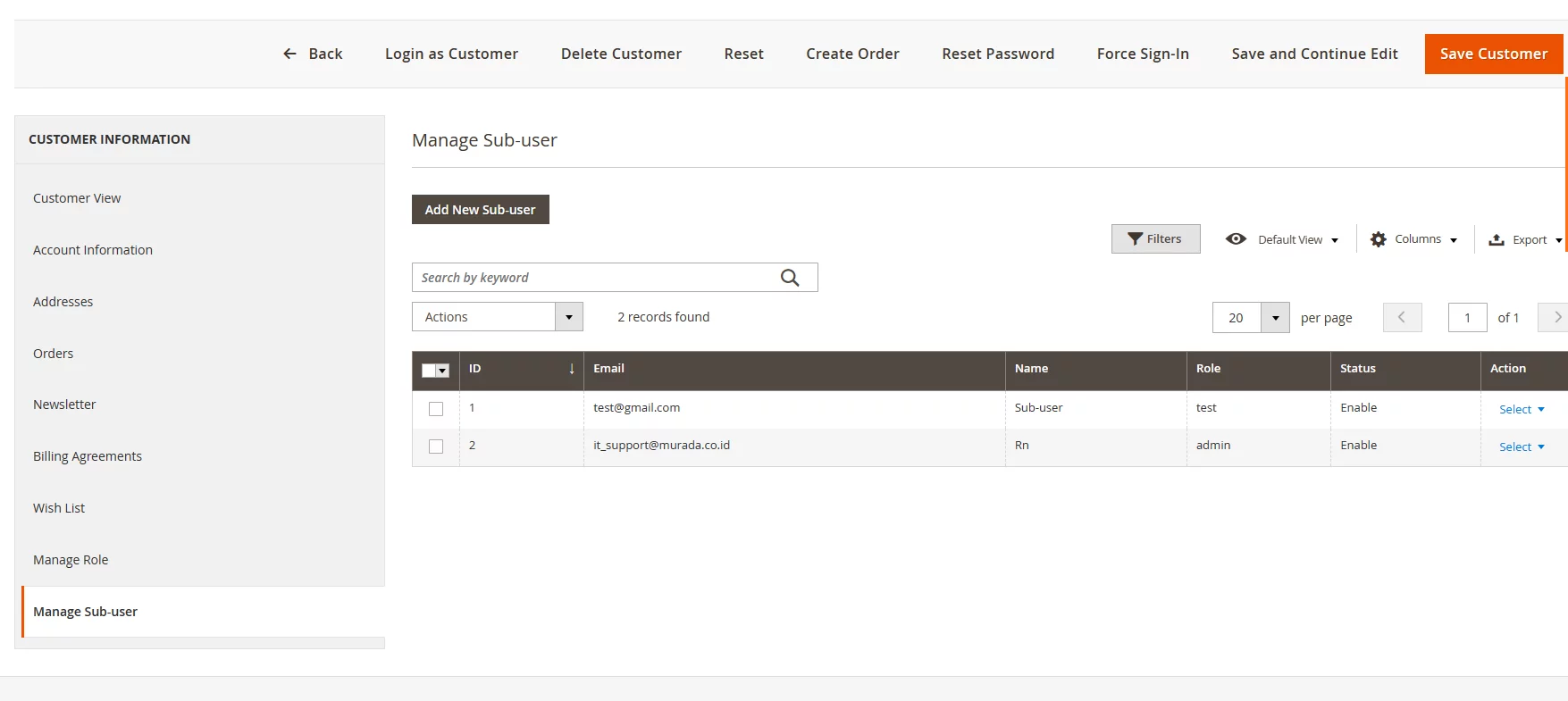
BSS Commerce B2B Company Structure
This extension offers advanced company structure management, enabling the creation of hierarchies and assigning permissions to specific user roles within a company.
Manual Account Approval
Manual account approval allows administrators to review and approve new customer accounts before they are granted access to the store. This feature is especially very useful for B2B businesses as it helps to prevent fraudulent activity and ensures that only legitimate business customers are able to create accounts. With this feature they can control who has access to their products and pricing information.
Built in Feature for Manual Approval in Magento 2
By default, manual account approval is not available in any of the Magento Editions till 2.4.6. With Adobe Commerce (Enterprise Edition) you can change the status of individual and company account manually. However, to get more advanced feature you can get install a 3rd party extension available that you can use to get this feature.
Extensions to Enable manual approval in Magento 2
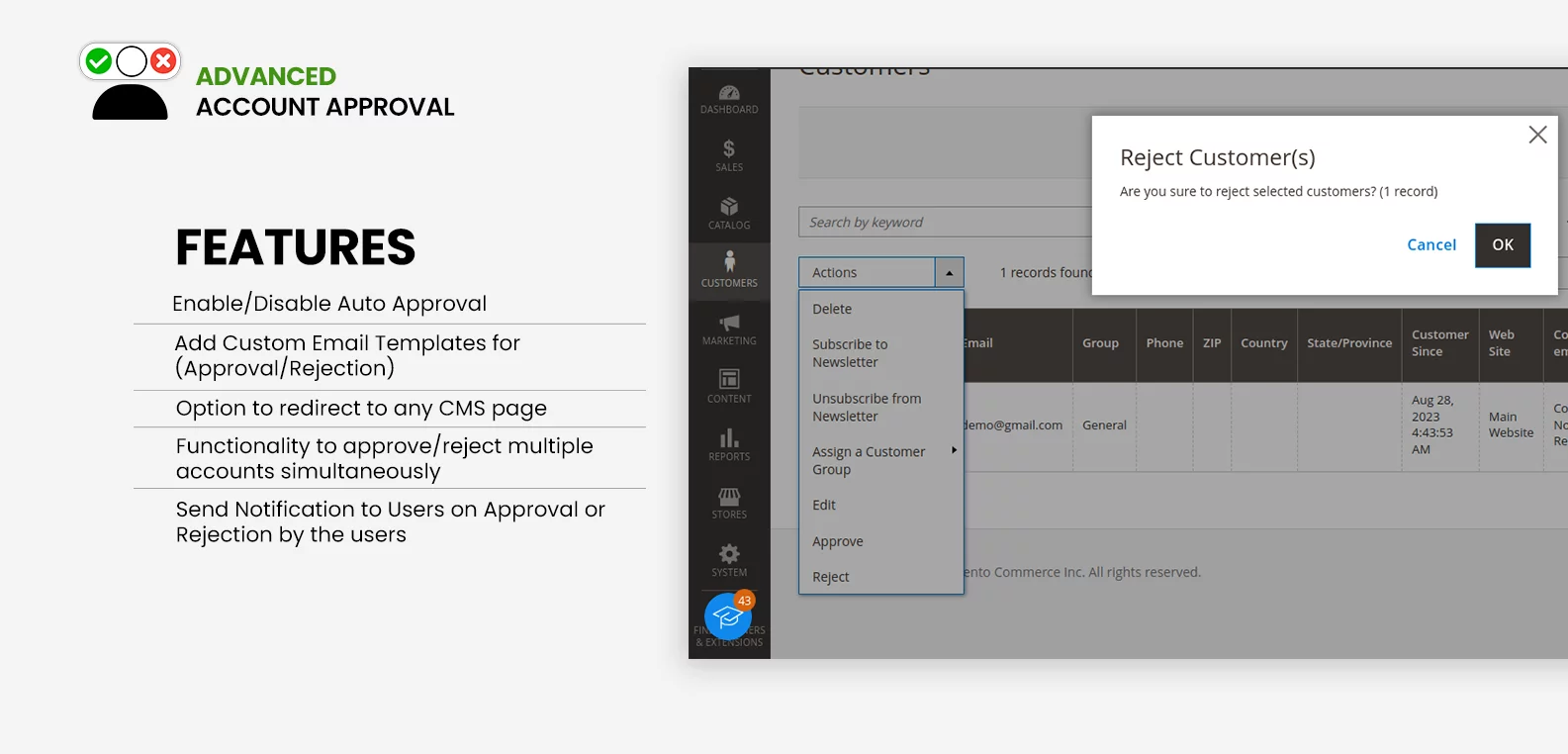
Advanced Account Approval by Azguards
The extension is built and tested on the latest version of Magento, it seamlessly integrates with Magento and is very easy to use. The extension allows user to enable manual approval, use custom templates for approval, rejection, and also allow bulk action to approve or reject multiple accounts simultaneously.
Advanced Login
Robust login and security measures are essential for safeguarding your Magento 2 B2B store from unauthorised access and potential breaches. Implementing advanced login and security features, such as two-factor authentication (2FA) or IP-based login restrictions, can significantly enhance the security posture of your store and protect sensitive customer and business data.
Enabling IP-Based Login Restrictions
IP-based login restriction is one of the simplest and most effective security measure available for any e-commerce store. It allows you to control access to your Magento 2 admin panel based on specific IP addresses or ranges. This helps prevent unauthorised login attempts from originating from known malicious or suspicious sources. The feature is not available by default in Magento 2, however you can install the following extension to enable the feature in Magento 2
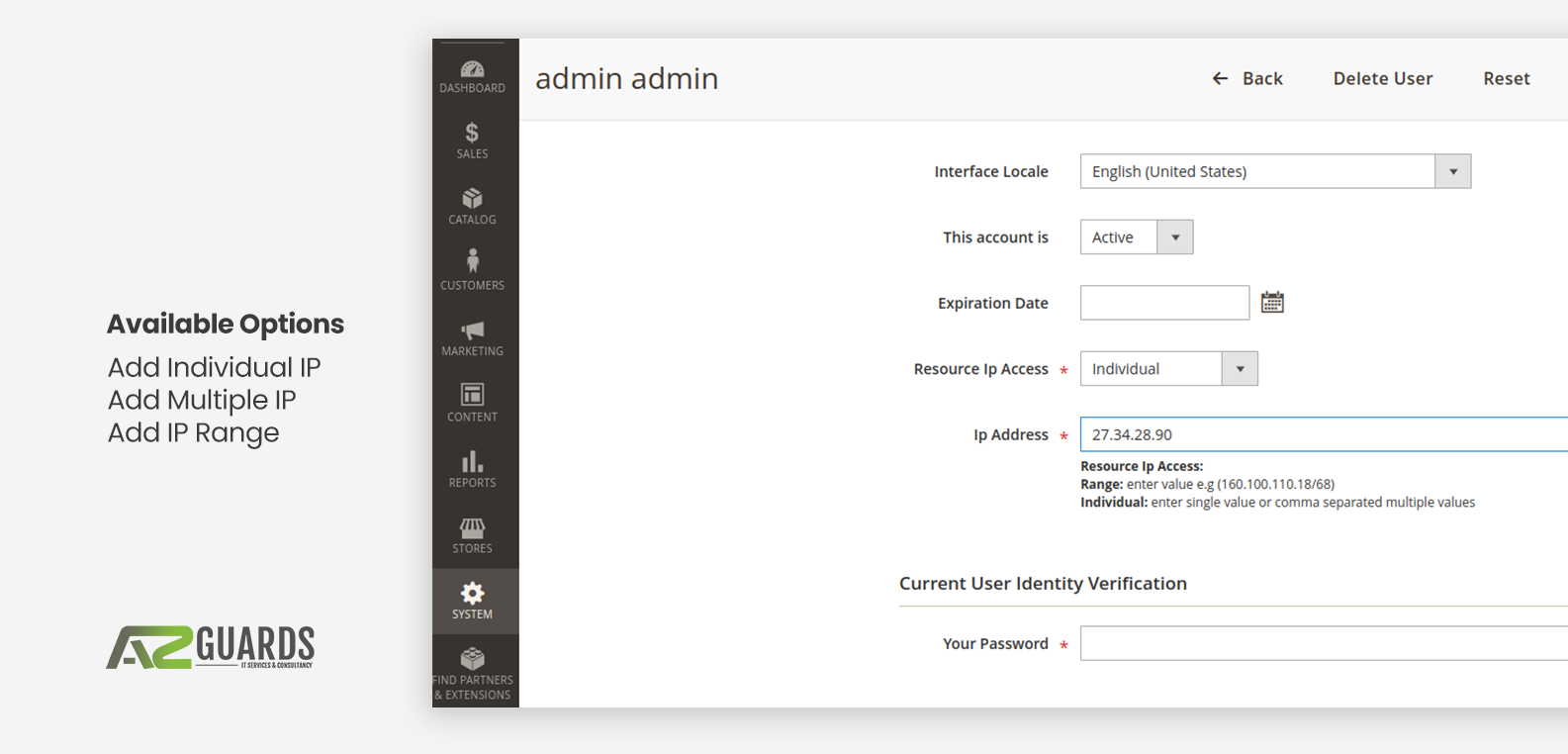
Admin Shield – Admin IP Restrictor by Azguards
It is a lightweight and efficient extension that allows restricting the access of your Magento dashboard based on specific IP Address or range of IP Addresses. The extension is completely free to use, and very easy to configure.
Enabling Two-Factor Authentication (2FA)
Two-factor authentication (2FA) is more sophisticated solution. It adds an extra layer of security to the login process by requiring users to enter a secondary verification code in addition to their password. This code can be generated through a mobile app, SMS, or email. You can use the following extension to enable the 2FA in your Magento 2 store
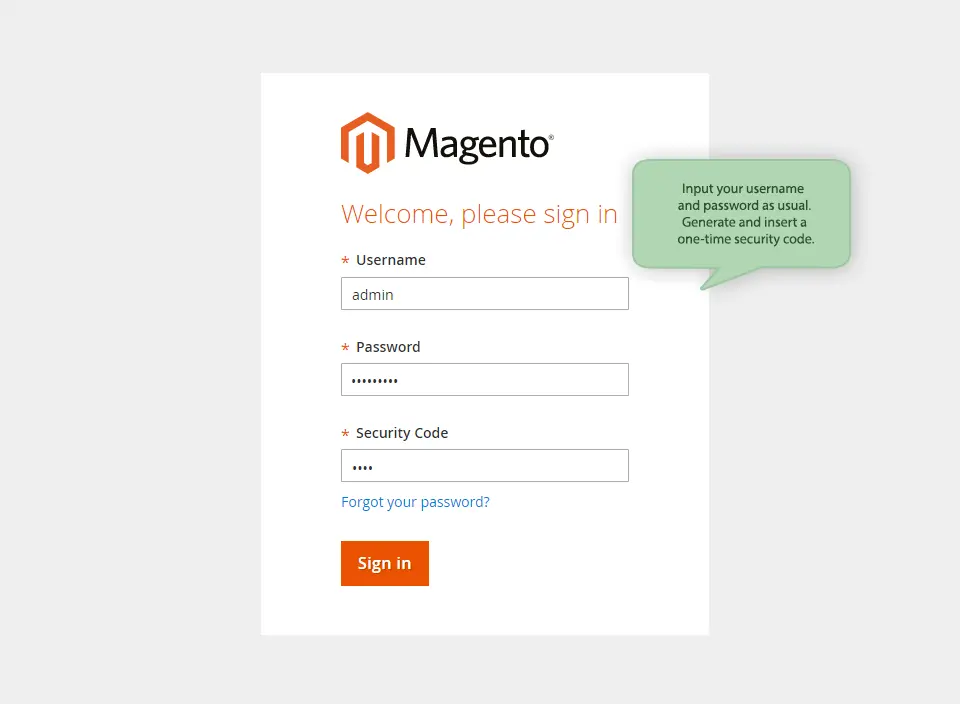
Magento 2 Two-Factor Authentication by Amasty
This extension offers a user-friendly interface for managing 2FA settings, supports various authentication methods, and provides comprehensive logging and reporting capabilities.
Customer Groups
Customer Groups is a powerful tool in Magento 2 that allows you to segment your customers based on various criteria, such as purchase history, demographics, and behaviour. This segmentation allows you to tailor your marketing efforts, pricing, and product offerings to each group, leading to increased customer satisfaction and sales.
Customer Group features in Magento 2
Customer groups are a core feature of Magento 2 and are available in both the Enterprise Edition (EE) and Community Edition (CE) (2.4.5+ version) out of the box. However, there are some differences in features you get in each platform. In Adobe Commerce (Enterprise Edition) you get more granular control over the customer groups, you can create sub-segments inside the main customer groups which is not available in Community Edition (Open-Source Edition)
Enable Advanced Group Feature in Magento 2 with extensions
While Magento 2’s built-in customer groups feature is quite powerful, there are several third-party extensions that can enhance its functionality and provide additional features. You can checkout below extension for the same
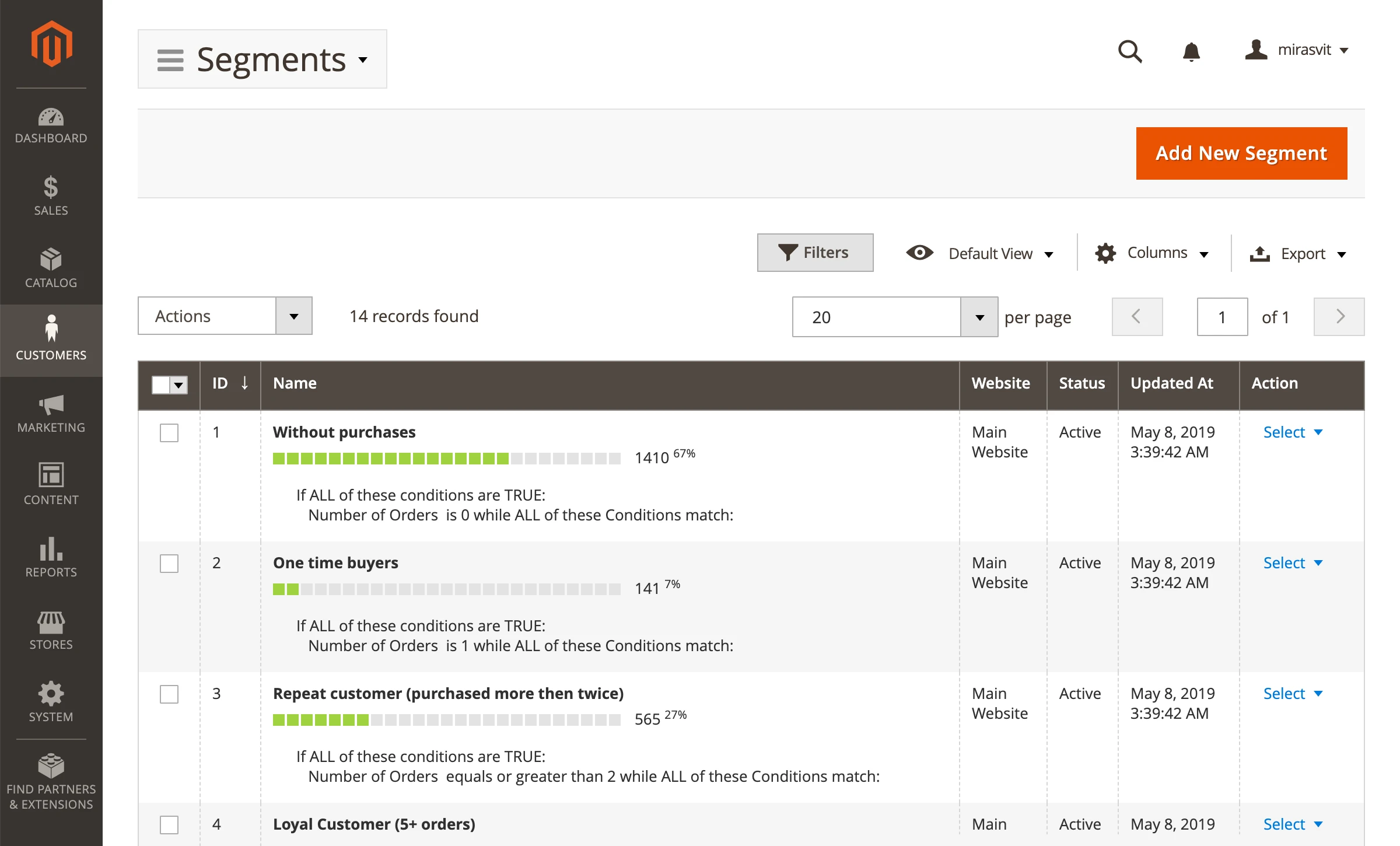
Mirasvit Customer Segmentation
this extension focuses on enhancing the marketing capabilities of customer groups, enabling you to create targeted email campaigns, segment your customer base for personalized offers, and track the performance of your customer group strategies.
Company credit
Credit Management is a very common feature available in B2B e-commerce stores. It allows B2B businesses to offer credit lines to their customers. This feature is essential for businesses that sell to other businesses on a recurring basis, as it allows customers to purchase products and services without paying upfront.
built in customer credit features in Magento 2
Magento does not have a robust credit management system out of the box. In fact, Magento Open source (Community Edition), there are no built-in features to manage credit of the customers. In the enterprise edition you get basic credit management features, like you can assign a credit limit to a particular company and track the usage.
3rd Party Extension to enable this feature on All Magento Editions
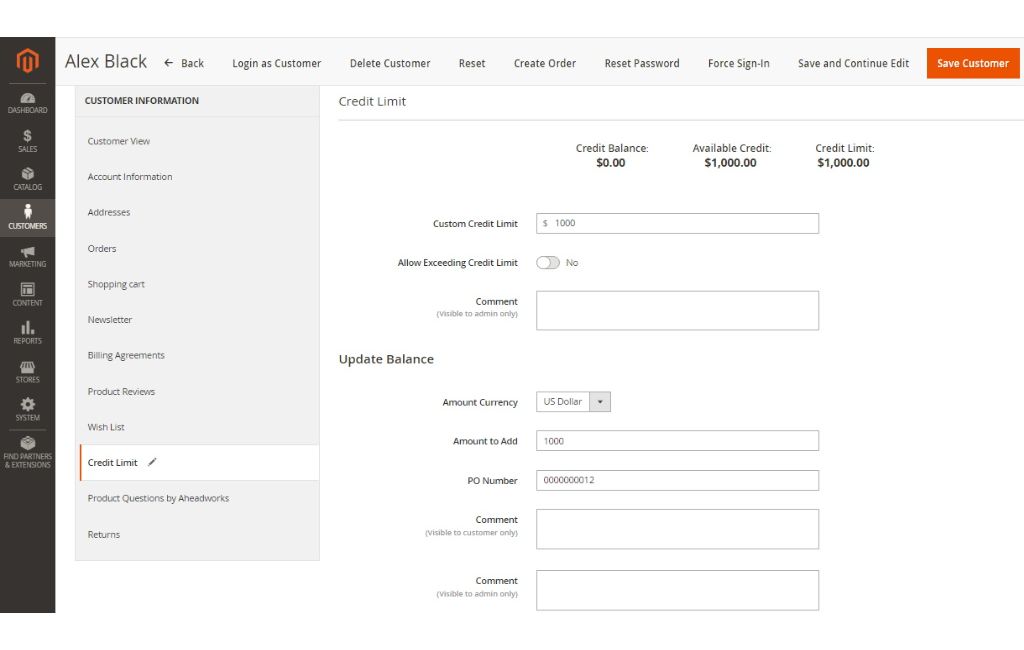
Aheadworks B2B Company Credit
This extension offers a comprehensive set of features for managing company credit accounts, including credit limits, payment terms, invoices, and credit reports. It also integrates seamlessly with Magento 2’s native B2B features.
to customize, optimize, upgrade your Maento store
Would you like to share this article?
All Categories
Latest Post
- What Meta’s 2026 WhatsApp Chatbot Ban Means for Businesses — Explained
- RAG vs. Fine-Tuning: Choosing the Right Approach for Your AI Project
- AI Customer Support Agents: Real-World Impact and Technology Explained
- Magento 2 Rich Text Schema Setup in JSON-LD: Step-by-Step Guide
- Fixing Magento 2 Product Schema Markup | Missing “image” field FIX




