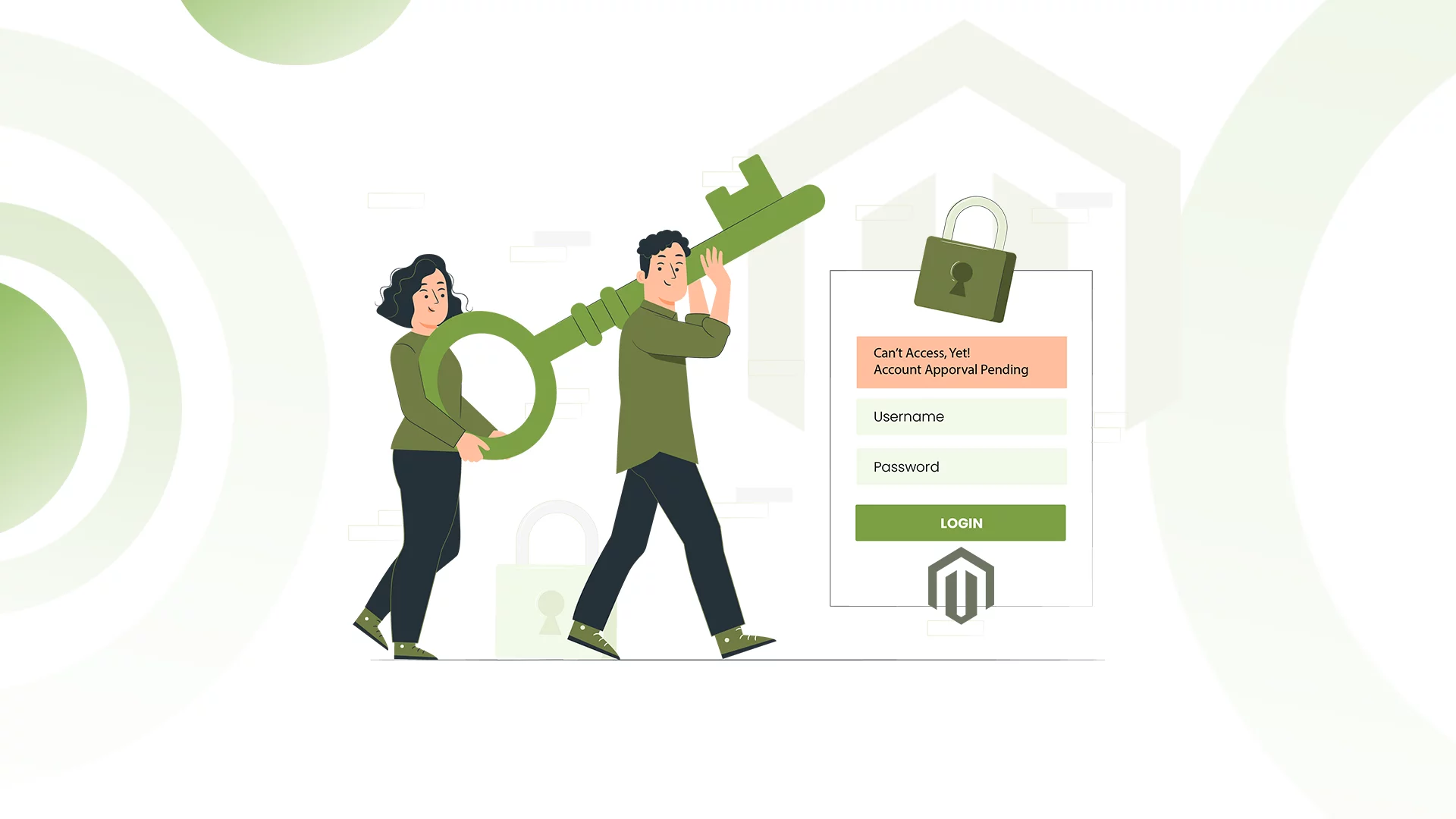How to enable Manual Account Approval in Magento 2
If you have reached this article and are still wondering why one needs to enable manual account approval in their e-commerce store… Well the simplest answer is gaining additional control and preventing spam and abuse of your platform.
The feature is especially very essential for b2b businesses who can insure the legitimacy of the business buyer, or some businesses where you have private or limited membership, with this feature you can restrict unauthorised access to your website.
Manual approval is so useful for B2B and enterprise users that Magento has backed it into their Enterprise and Cloud platforms. In this article we will explore how you can implement this feature in Adobe Commerce and Adobe Commerce Cloud platform as well as Magento Open-Source Platform using custom modules or Magento extensions.
Enabling Manual Account Approval in Adobe Commerce / Magento Enterprise Edition
- Access Admin Panel: Log in to the Adobe Commerce Admin Panel,
- Navigate to Customer Settings: From the Admin sidebar, navigate to Customers > Customer Configuration.
- Enable Manual Approval: In the “Account Registration Options” section, locate the “Account Creation” setting. Change the selection from “Auto-registration” to “Manual approval.”
- Save Settings: Click the “Save” button to apply the changes.
Implement Manual Account Approval Feature in Magento 2 Community edition
- Create a custom observer to listen for the customer_register_success event. This event is fired after a customer has successfully registered an account.
- In the observer, retrieve the newly created customer object and check if the account should be approved manually. You can do this by checking a custom attribute on the customer object, for example, is_manual_approval_required.
- If the account requires manual approval, send a notification to the administrator and set the customer’s status to inactive. This will prevent the customer from logging in until their account has been approved.
- Create an admin action to approve customer accounts. This action should allow the administrator to change the status of a customer’s account to active.
Extension for Manual Account Approval Compatible with Magento 2 Community Edition
Advanced Account Approval For Magento 2
Advanced account approval, a robust Magento 2 extension that adds manual account approval feature in a Magento 2 store. It has more features than what is available in Adobe Commerce (fka. Mangeo Enterprise). It is built and tested on the latest version of Magento 2 i.e. Magneto 2.4.6 p-2, and it is compatible with Magento Open-source as well as Adobe Commerce editions.
Main Features of The Extension
- Easily Enable disable extension
- Quickly update approval status from customer list page
- Approve/Reject multiple users simultaneously
- Custom Email Template for Approval/Rejection
- Edit status message from admin panel
- Custom Redirection
You can find out more about the extension from the extension page, or you can get it from the adobe extension marketplace.
Apart from Azguard’s Advanced Account Approval extension there are also similar options available from other publishers like MageAnts, Mageplaze, MageComp that you can check out, however this extension is more affordable, and is built on the newest version of Magento 2.
If you need any help with installation or customization in the above in Advanced Account Approval extension, you can submit your request using this link.
to customize, optimize, upgrade your Maento store
Would you like to share this article?
All Categories
Latest Post
- What Meta’s 2026 WhatsApp Chatbot Ban Means for Businesses — Explained
- RAG vs. Fine-Tuning: Choosing the Right Approach for Your AI Project
- AI Customer Support Agents: Real-World Impact and Technology Explained
- Magento 2 Rich Text Schema Setup in JSON-LD: Step-by-Step Guide
- Fixing Magento 2 Product Schema Markup | Missing “image” field FIX