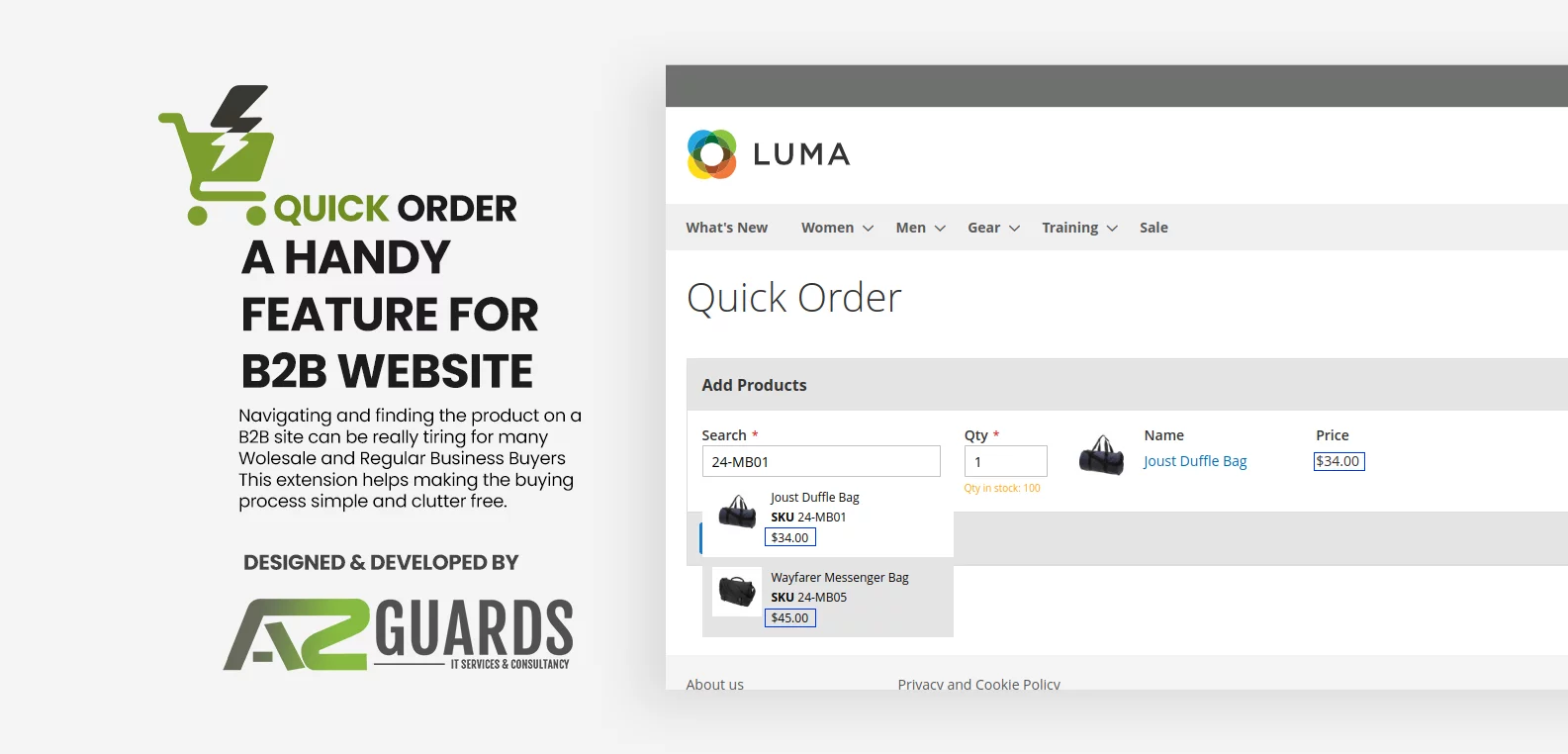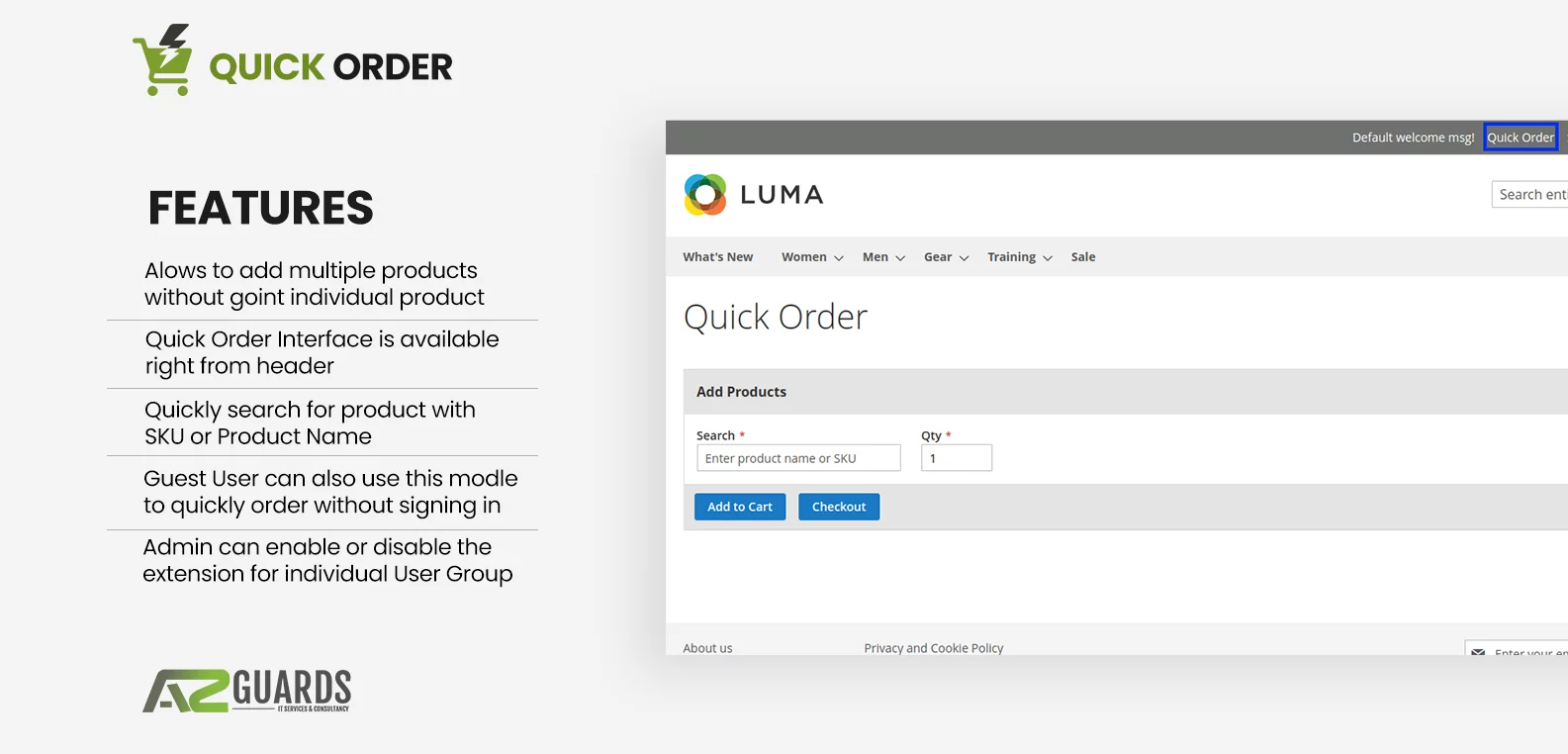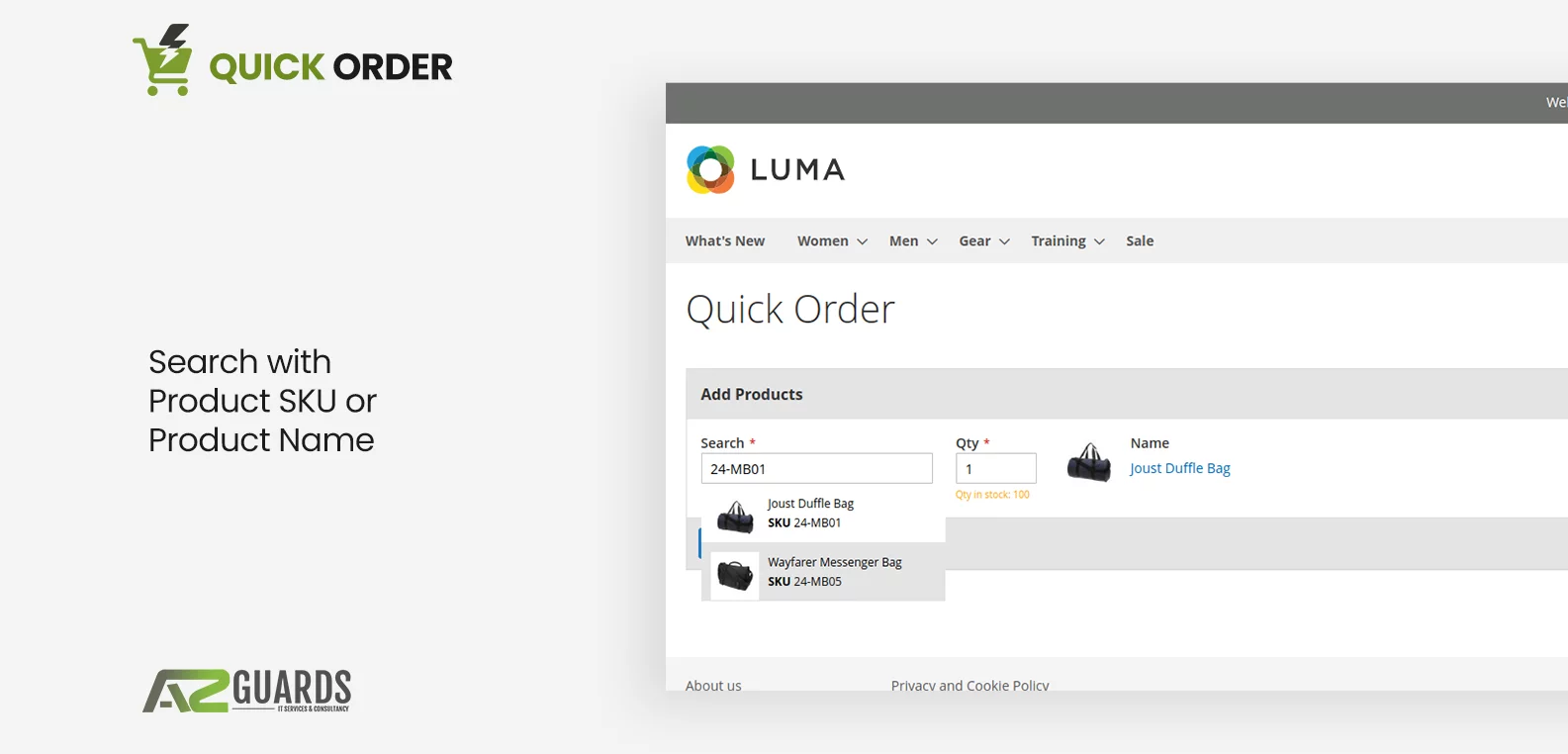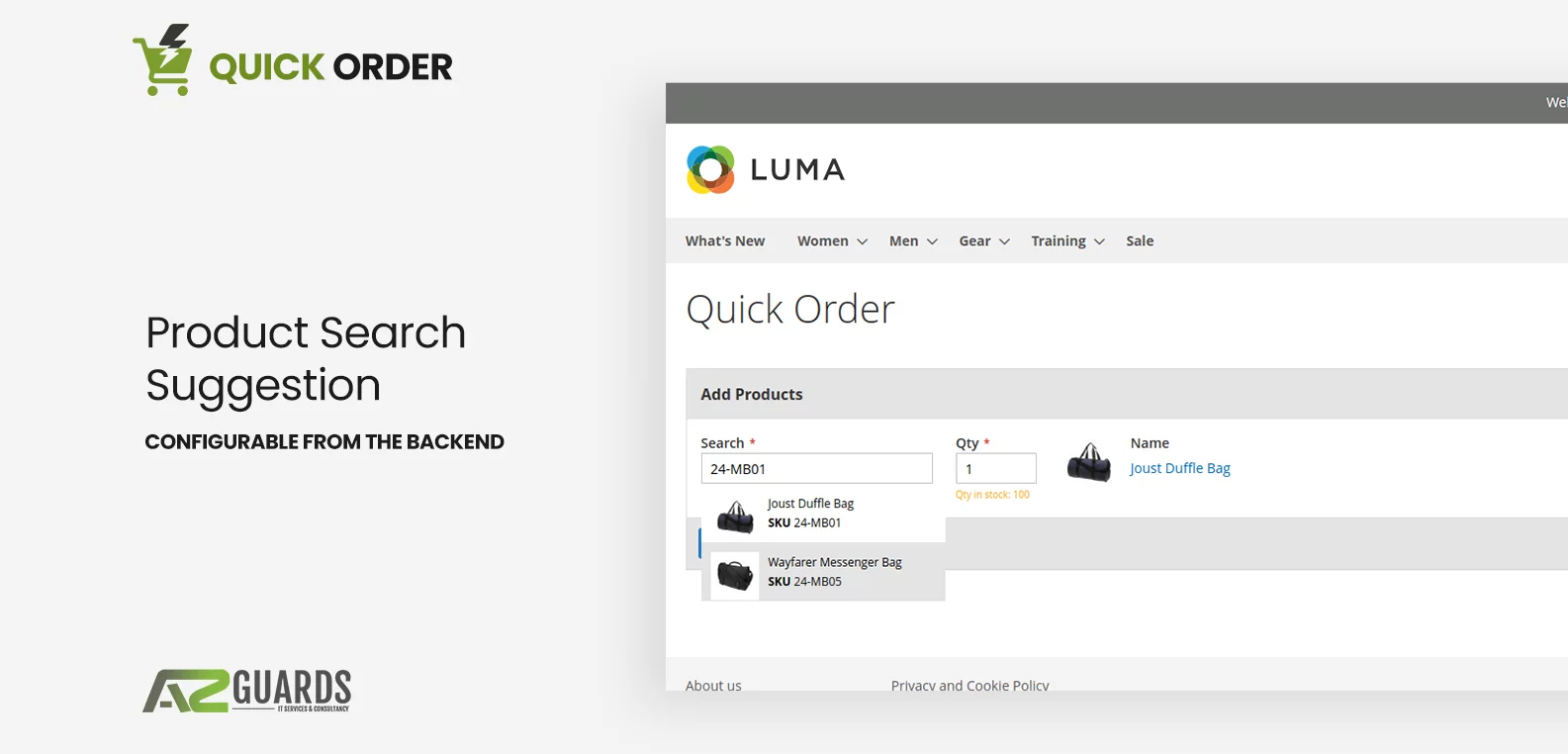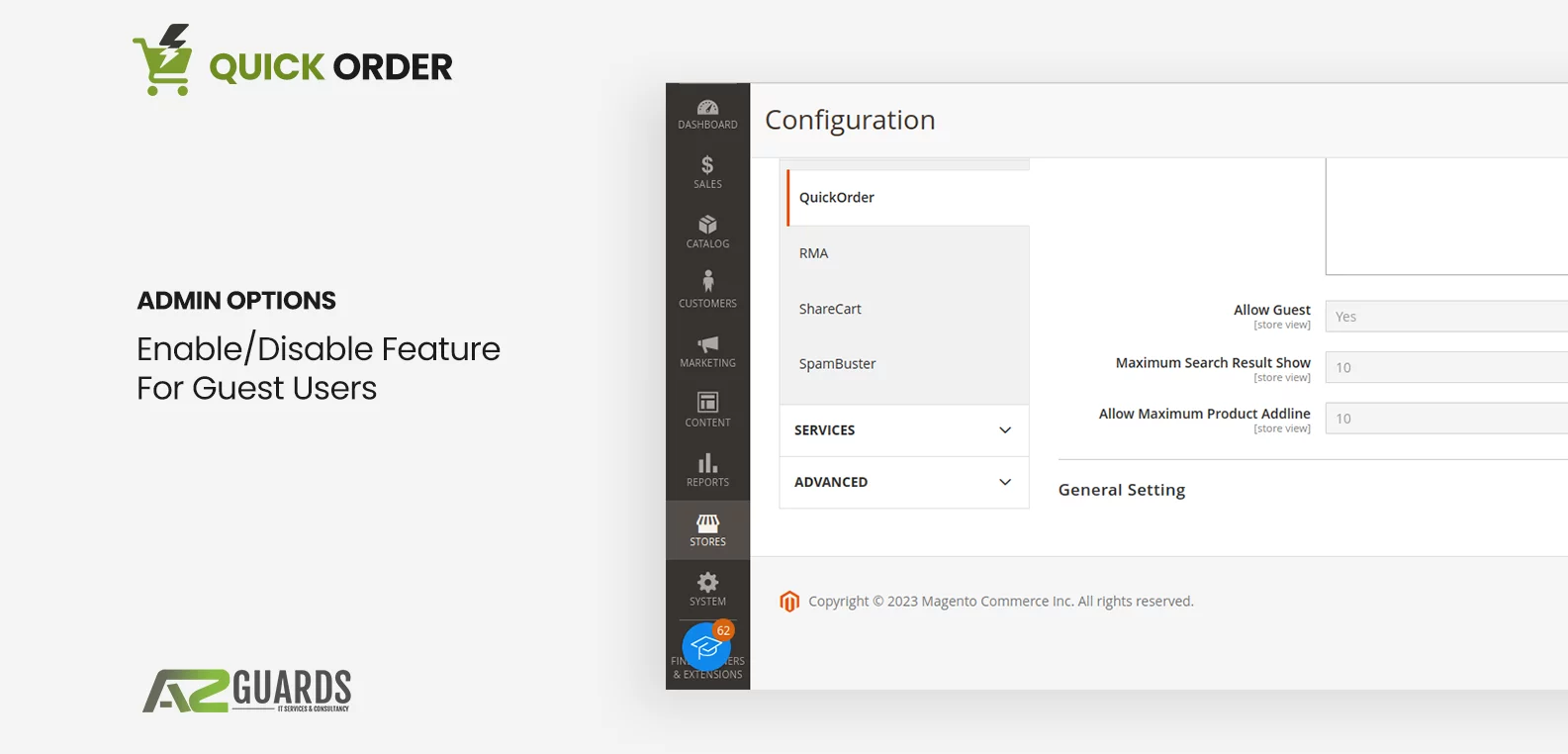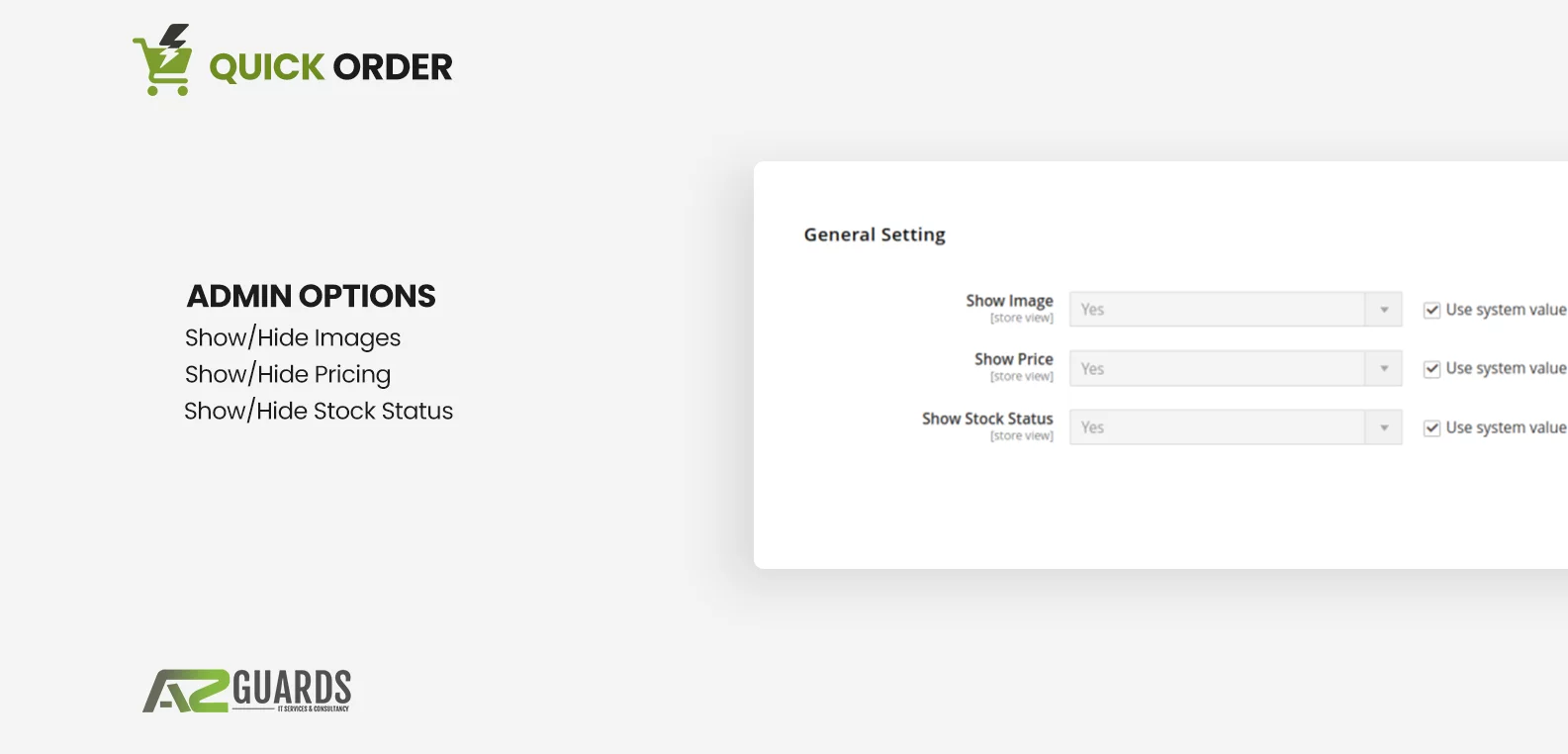Main Features
- Super Useful for B2B Websites
- Place orders directly with SKU or Product Name
- The feature is also available for Guest Users
- Admin can enable this for specific customer groups.
- Admin can tweak card information like show/hide pricing, available stock, product photos, search results, etc.
Jump to specific section
Detailed Description
Quick order is a must have extension for a B2B eCommerce store built on Magento 2. Quick Order functionality adds a custom interface from which customers can quickly place orders without browsing the listing page or going to a product detail page. Users can directly input product name or SKUs, they will see basic information and a button to quickly add to the cart or checkout. The admin can adjust what information they want to show to the users, in the Quick order module. They can choose to show or hide information like product image, stock status, pricing, etc.
Ease of use is one of the most important and deciding factors for the success of a B2B website. Usually, B2B sites have hundreds and thousands of SKUs, and it is very cumbersome for your regular b2b user to choose to find and order the products they are looking for. Clients usually spend hundreds of dollars to implement custom functionalities. This is the expense we are trying to save with this extension. This extension adopts the most effective UX concept of 3-Click rule, which allows your customers to place orders within 3 clicks. With this extension your regular customers will be able to place orders of their usual product much quicker without searching through hundreds and thousands of SKUs. It also skips the steps of viewing the product page and adding quantities.
The extension is also very flexible to service different types of your customers, it allows admin to enable or disable the features for individual user groups. The functionality is also available for Guest Users as well.
How To Install
- Download the Quick Order extension Zip File.
- Unzip the downloaded file to a temporary directory/folder named “Quick Order”.
- Move the “Quick Order” directories files to the following path within your Magento 2 project directory: “app/code/azguards/quickorder”
- Run the following commands from the root folder of your Magento 2 installation:
Enable the module by running
bin/magento module:enable Azguards_QuickOrder
Apply database updates by running
bin/magento setup:upgrade
Use to update frontend assets
bin/magento setup:static-content:deploy
Flush and Clean the cache by running
bin/magento cache:clean
bin/magento cache:flush - Once all the above steps are done, in admin side go to Stores>>Configuration
>>Azguards>>Quickorder, to verify (Quick Order) module has been successfully installed. - On the User side you can see the Quick Order Option on the Above Navigation
Bar.
Configure Extension
Step -1: Navigate to Stores Configuration from Magento 2 Admin
Stores >> Configuration
Here we have 2 options:
- Quick Order and
- General Settings
Quick Order
- Enable Quick Order: by specifying a YES/NO value to enable or disable extension.
- Title: using this feature you can change the title of the extension which is displayed to the customer.
- Customer Group: by selecting all or specific user group admin can restrict use of this extension.
- Allow Guest: this feature used to allow guest user to use this extension and place order.
- Maximum Search Result Show: admin can manage the number of related
search results of products will show to customers. - Allow Maximum Product Addline : Using this options admin can restrict customer to add maximum number of products at same time.
General Setting
- Show Image: with this option admin can decide to display or not display image of
product. - Show Price: with this option admin can decide to show the price of the product or
not. - Show Stock Status: with this option admin can decide to display the total number of products available in stock.
Current Version
1.0.1 (updated on 26th Sep 2023)
Supported Magetno Versions
Magento 2.4+ (Up to Latest Version)
Magento Extension Support
If you are facing any issue with regards to Extension Installation, Configuration, Bugs, or if you want to customize this extension based on your specific needs, please feel free to contact us.
Other Extensions You Might Like

Admin Shield
Admin Shield ads a feature that helps Magneto 2 store owner restrict access of backend based on IP addresses and IP ranges.

Mail Cart
With the mailcart extension, your customer will be able to share their Magento 2 cart via email right from the cart page.

Spam Buster
Spam buster is a free Magento 2 extension that helps in removing spam accounts based on email and domain patterns.