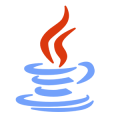Single Sign On (SSO) Setup | Okta integrating with Keycloak using SAML and Application OIDC
Basic Terminologies
SSO
Single sign-on (SSO) is a user authentication tool that enables users to securely access multiple applications and services using just one set of credentials.
Auth0
Auth0 is a flexible, is a solution to add authentication and authorization services to your applications
OpenID Connect (OIDC)
It is an open authentication protocol that works on top of the OAuth 2.0 framework. Targeted toward consumers, OIDC allows individuals to use single sign-on (SSO) to access relying party sites using OpenID Providers (OPs), such as an email provider or social network, to authenticate their identity
SAML
Security Assertion Markup Language (SAML) is an XML-based protocol used for Single Sign-On (SSO) and exchanging authentication and authorization data between applications. Within the SAML workflow, Okta can act as both the Identity Provider (IdP) or as the Service Provider (SP), depending on your use case.
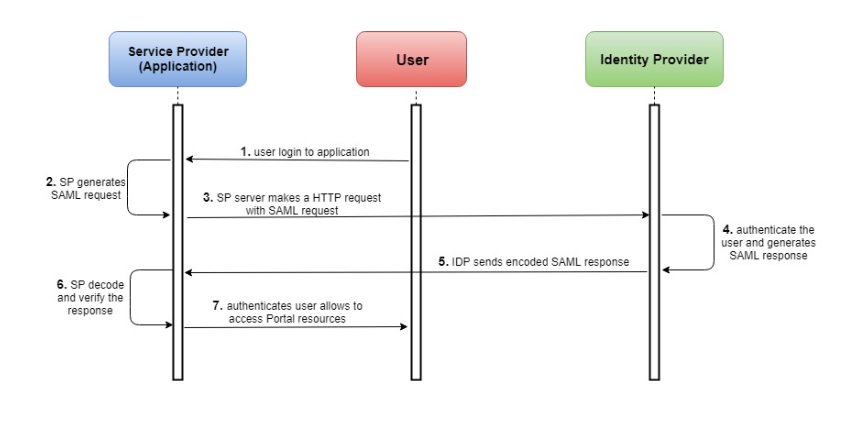
Lets begin with the integration.
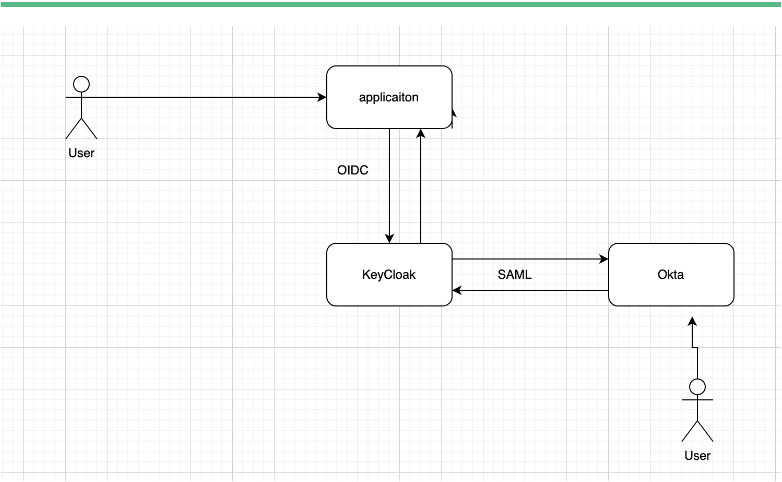
Okta Configuration
Firstly, you need to create an account on https://www.okta.com/ and login using admin user.
Step 1: Create an SAML app in Okta
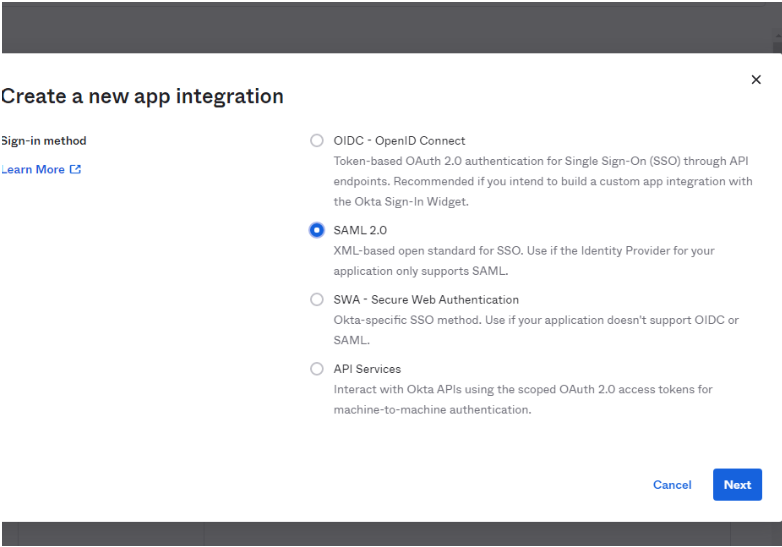
Step 2: Set the values as below.
- Single Sign On URL:
root/auth/realms/{broker-realm}/broker/{idp-name}/endpoint/clients/{client-id} - Audience Restriction:
https://{keycloakHost}/auth/realms/{realm-name} - Copy SAML Certificate Meta-data URl
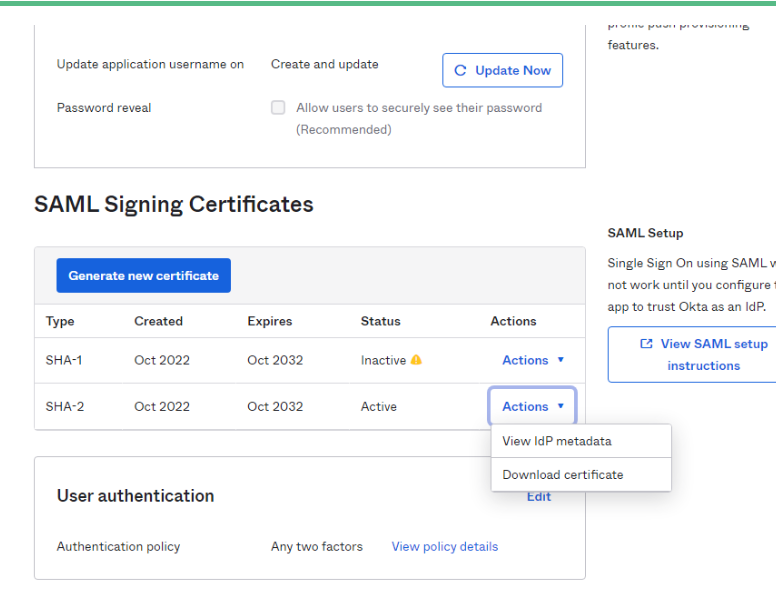
KeyCloak Configuration
Before you start you need to download and install keyClock
https://www.keycloak.org/downloads.html
Step 1: Create new Realm (optional) if you have already created you can skip it
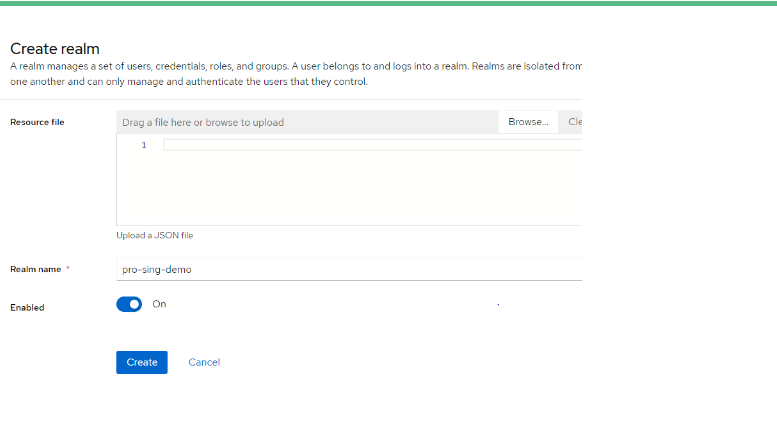
Step 2: Authentication Flow
Create a new authentication flow for SAML. Log into Keycloak, navigate to Authentication > New.
Set Alias to SAML_First_Broker. Leave Top level flow type as generic.
Add executions to SAML First_Broker flow:
- Add execution Create User if Unique
- Add execution Automatically Set Existing User.
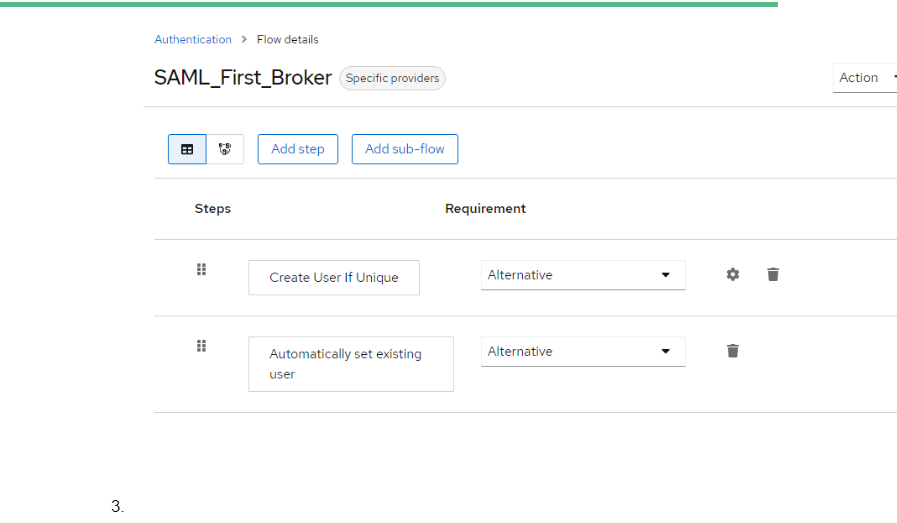
Step 3: Create A SAML identity provider.
- Navigate to Identity Provider and add a new user-definer SAML 2.0 provider. Set the alias to okta, import. This name would be used for configuration in future.
- Paste SAML Entity descriptor metadata.
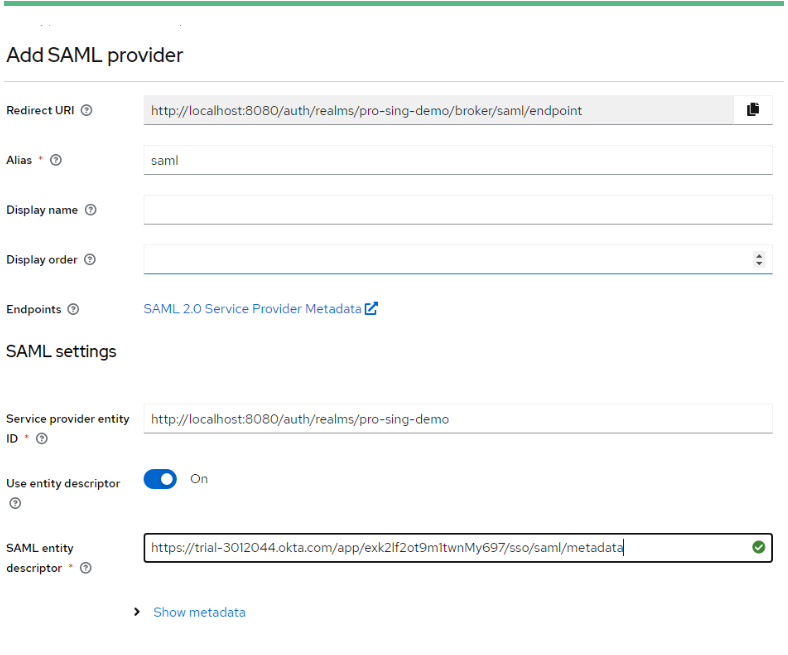
- Set First Login Flow to SAML_First_Broker.
- Set NameID Policy Format to Unspecified.
- Save as XML SAML 2.0 Service Provider Metadata
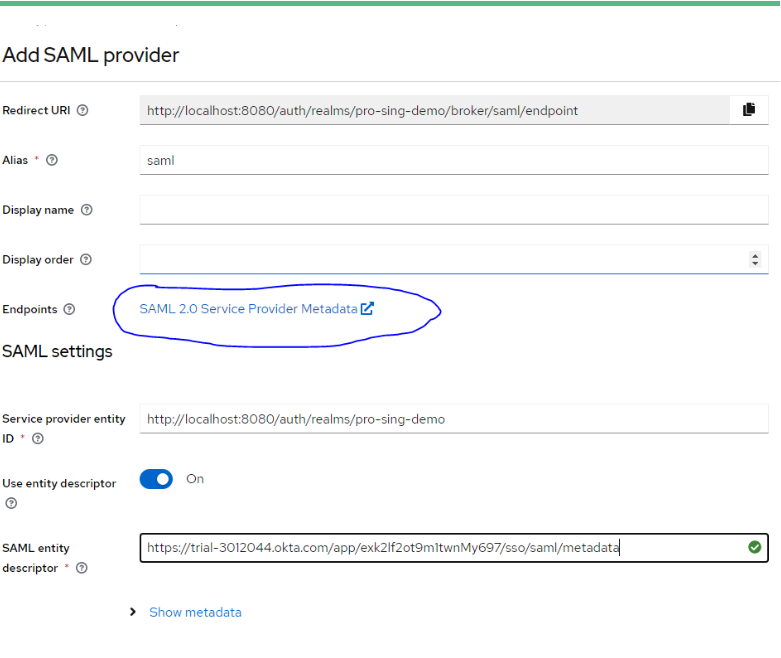
Step 4: Configure Keycloak Client
Create a new Keycloak client by using Keycloak’s Identity Provider metadata file that you saved in the above step.
- Client ID: (this should be created automatically)
- IDP Initiated SSO URL Name: myapp-saml
- IDP Initiated SSO Relay State: Application URL where you want to redirect
- Assertion Consumer Service POST Binding URL : Application URL where you want to redirect
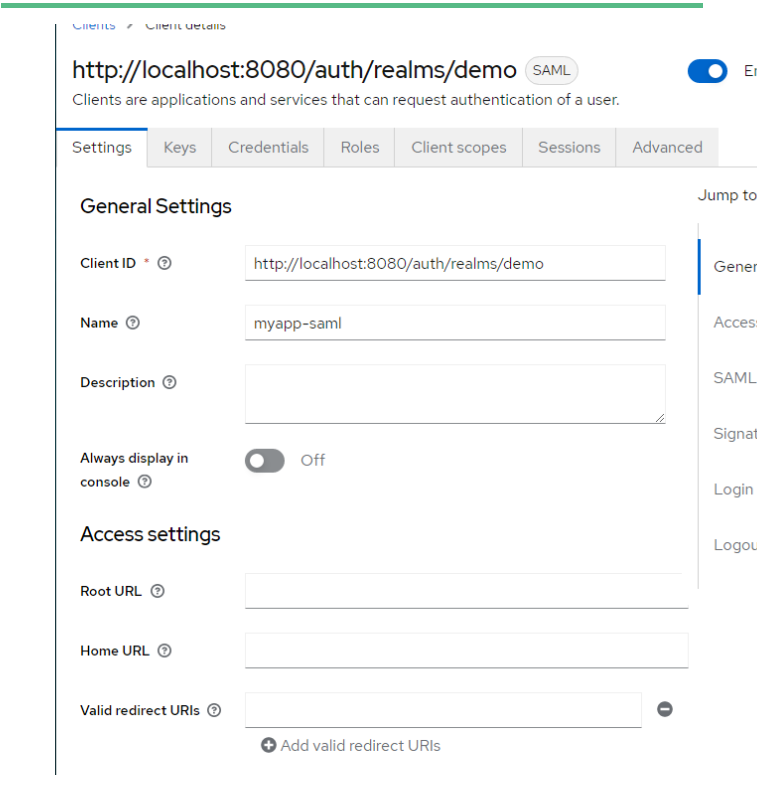
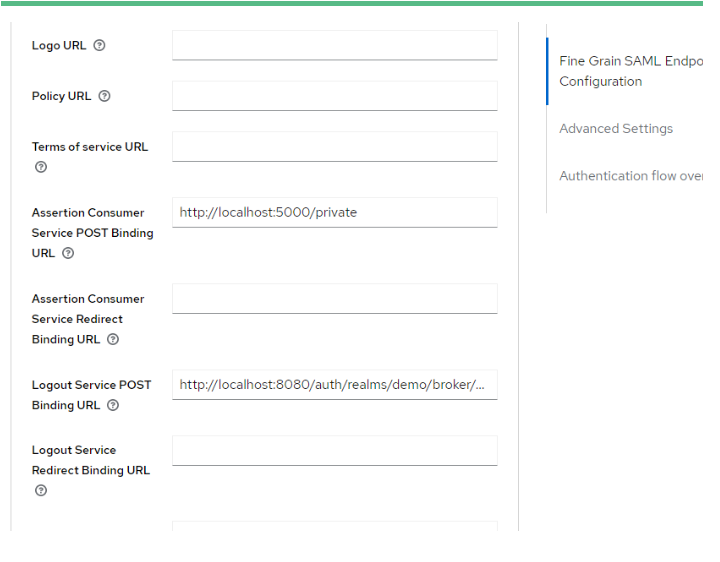
Demo Application
Python Flask Application.
[Github link]??
Steps
- Unzip the folder
- Navigate to project directory
- Run pip3 install -r .\req.txt (this will install the dependency) Configure client_secrets_copy_.py Update redirect URI to application URL.
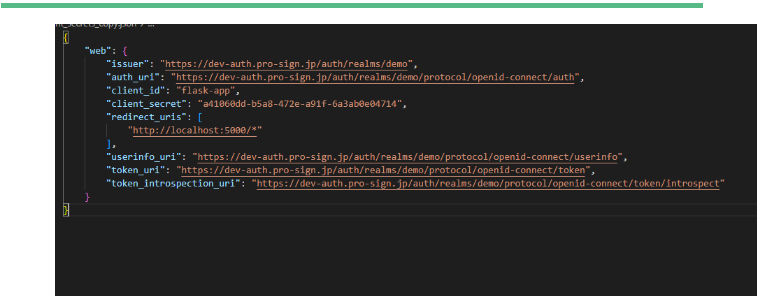
- Python keyck.py (this will start the server)
Flask App KeyCloak configuration:
- Create open Id Connect Client
- Add valid URL : Application URL
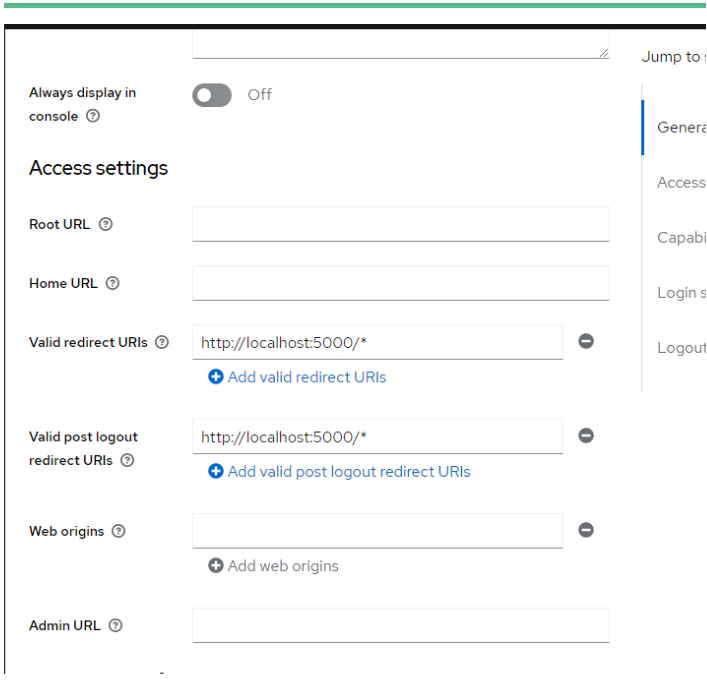
- Configuration Done.
Now you can go to Okta login and choose the application that we set up. You should be redirected to you Application
Free Newsletter Subscription
Join the list if you find this kind of technical blogs useful
Would you like to share this article?
All Categories
Latest Post
- What Meta’s 2026 WhatsApp Chatbot Ban Means for Businesses — Explained
- RAG vs. Fine-Tuning: Choosing the Right Approach for Your AI Project
- AI Customer Support Agents: Real-World Impact and Technology Explained
- Magento 2 Rich Text Schema Setup in JSON-LD: Step-by-Step Guide
- Fixing Magento 2 Product Schema Markup | Missing “image” field FIX