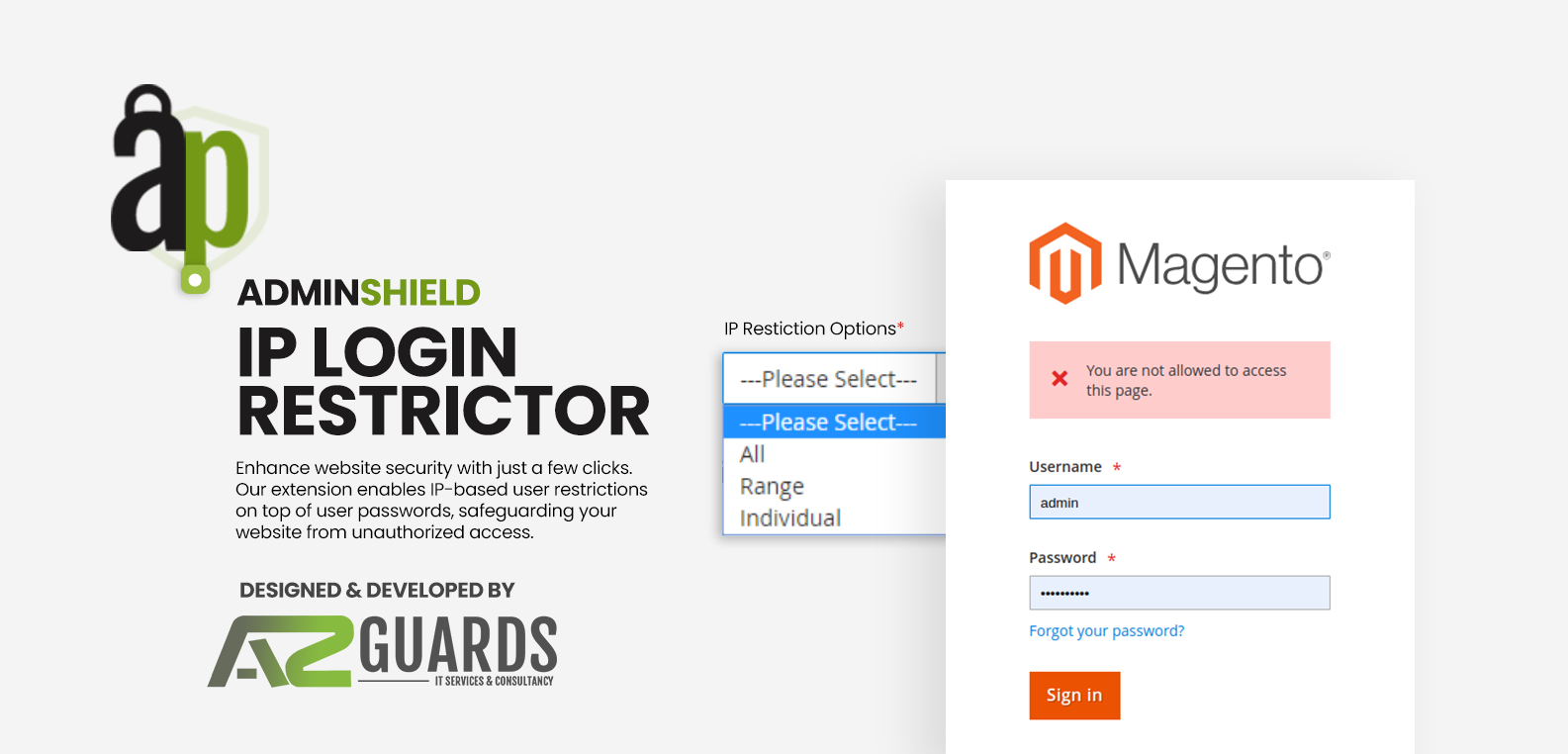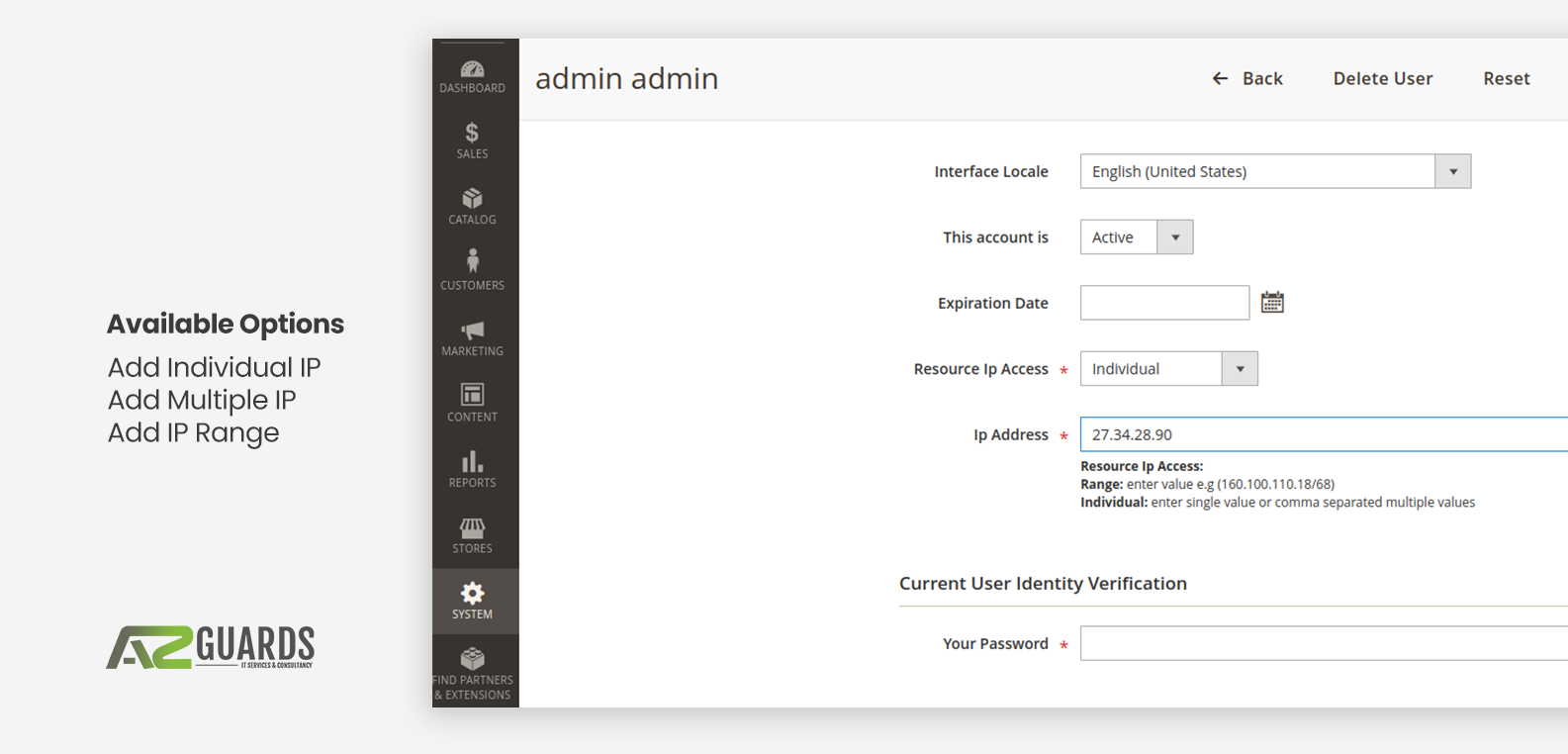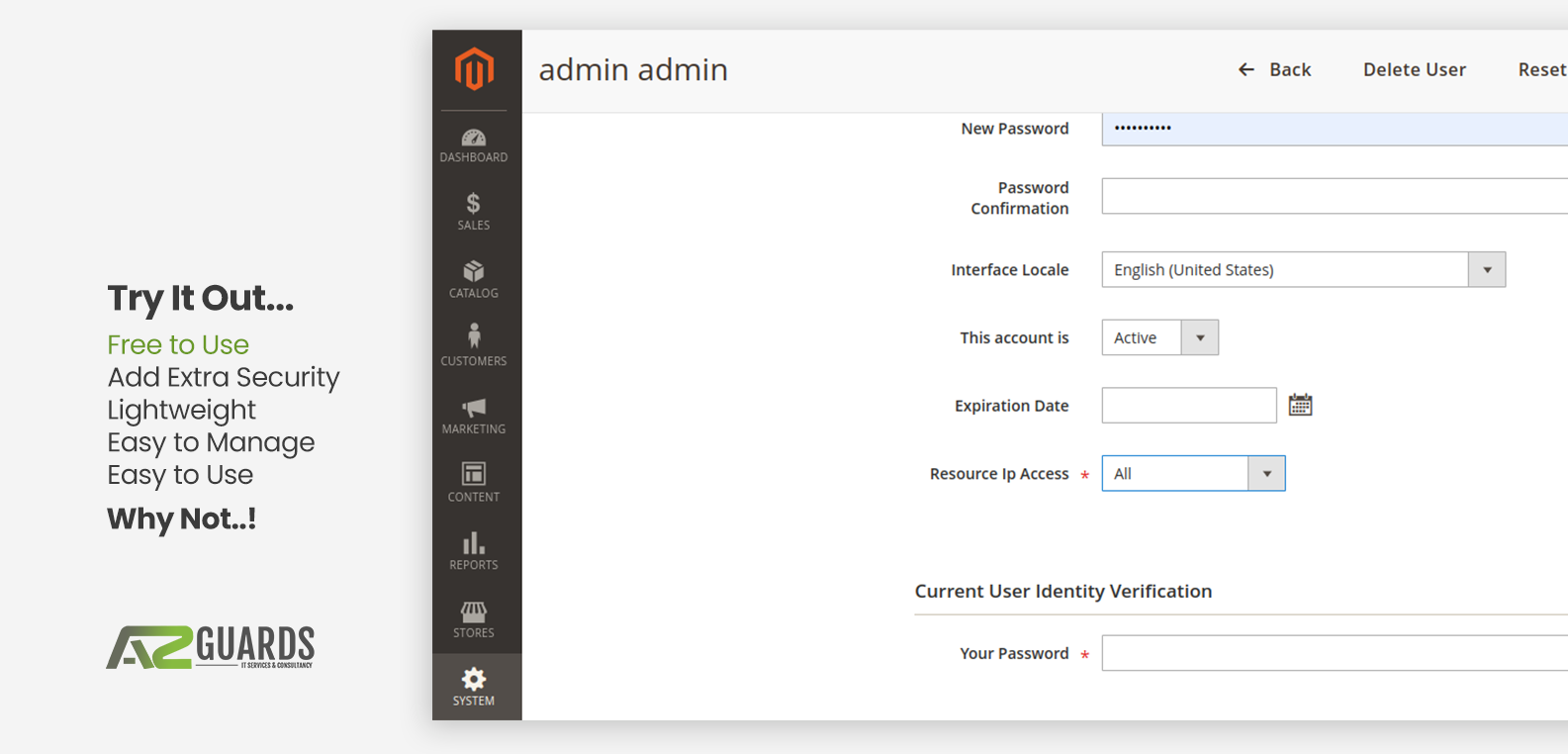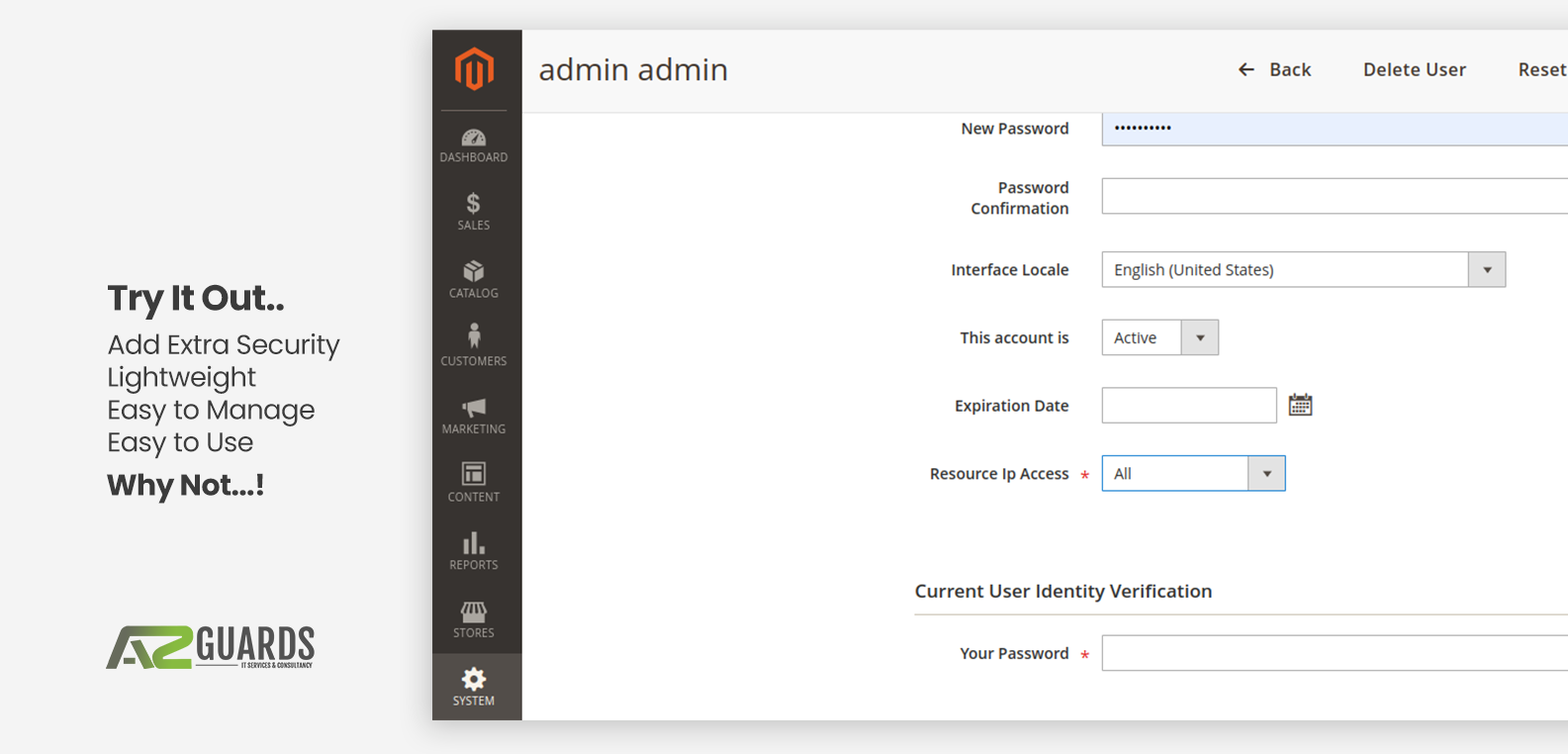Main Features
- Restrict Individual Admin Login Based on IP Address
- Option to Define the Multiple IP Address or IP Range for any individual user.
- Allow Unrestricted access to any admin user.
- Seamlessly Manage Settings right from Users Profile Settings
Jump to specific section
Detailed Description
As the owner of a Magento 2 store, you know that security is essential. You have worked hard to build your business, and you don’t want to lose it to a data breach, hacking and unauthorised access.
Large ecommerce stores and online businesses spend huge sums of money for maintaining security for their website. However small businesses who do not have a big budget for maintenance become an easy target for attack and hacking. This is why we have built this incredibly simple extension Admin Shield which can easily integrate into any Magento 2 store within minutes.
This free Magento 2 extension allows you to restrict admin access for any user based on IP addresses. This means that only users who are logged in from authorized IP addresses associated with their account will be able to access the admin panel of your store.
You decide to install the extension and configure it to allow only IP addresses from your office network. This way, even if a hacker does manage to get your login credentials, they won’t be able to access the admin panel unless they are physically in your office.
You are glad that you had the Admin Shield extension installed. It helped you to protect your store from unauthorized access and prevented a potential hacking attack.
The Admin Shield – Admin IP Restrictor extension is a valuable tool for any Magento 2 store owner who wants to improve their security posture. By restricting admin access to authorized IP addresses, you can help to protect your store from unauthorized access and data breaches.
The extension is easy to install and configure, and it does not require any technical knowledge. It is also free to use, making it a cost-effective way to improve your store’s security.
If you are looking for a way to improve the security of your Magento 2 store, the Admin Shield – Admin IP Restrictor extension is a no brainer. It is a simple, effective, and affordable way to add a layer of security into your Magento 2 store.
How To Install
- Download The Extension from Adobe Commerce Extensions Marketplace
- Unzip the file into a temporary directory named “AdminShield – IP Restrictor.”
- Place the “AdminShield – IP Restrictor” directory within the following folder structure: project_root/app/code/Azguards/AdminShield
- Run the following commands in the root folder of your Magento 2 installation:
Execute: php bin/magento setup:upgrade
Execute: php bin/magento setup:di:compile
Execute: php bin/magento setup:static-content:deploy - After running the commands, log in to the admin panel and proceed to clear the cache. You can find the cache management option under System
>> Cache Management.
Configure Extension
Current Version
1.0.1 (updated on 15th Aug 2023)
Supported Magetno Versions
Magento 2.4+ (Up to Latest Version)
Magento Extension Support
If you are facing any issue with regards to Extension Installation, Configuration, Bugs, or if you want to customize this extension based on your specific needs, please feel free to contact us.
Other Extensions You Might Like

Spam Buster
Spam buster is a free Magento 2 extension that helps in removing spam accounts based on email and domain patterns.

Advanced Account Approval
These extensions add advanced functionality in Magento 2 that lets admin approve and reject every new user on website.

Quick Order
Quick order adds a unique, quick and efficient interface to order product on any Magento 2 store. It is a game changer for B2B sites with large number of SKUs.