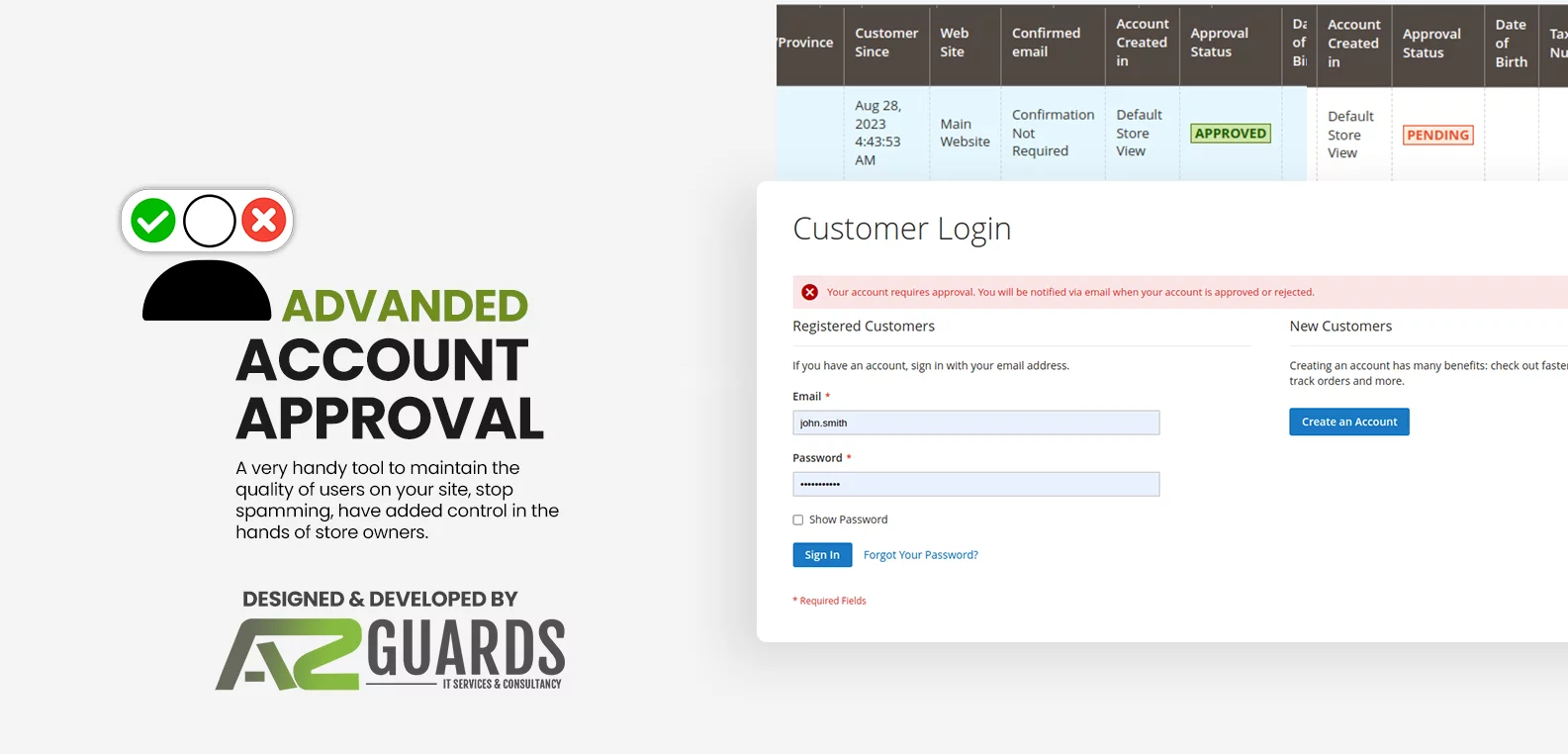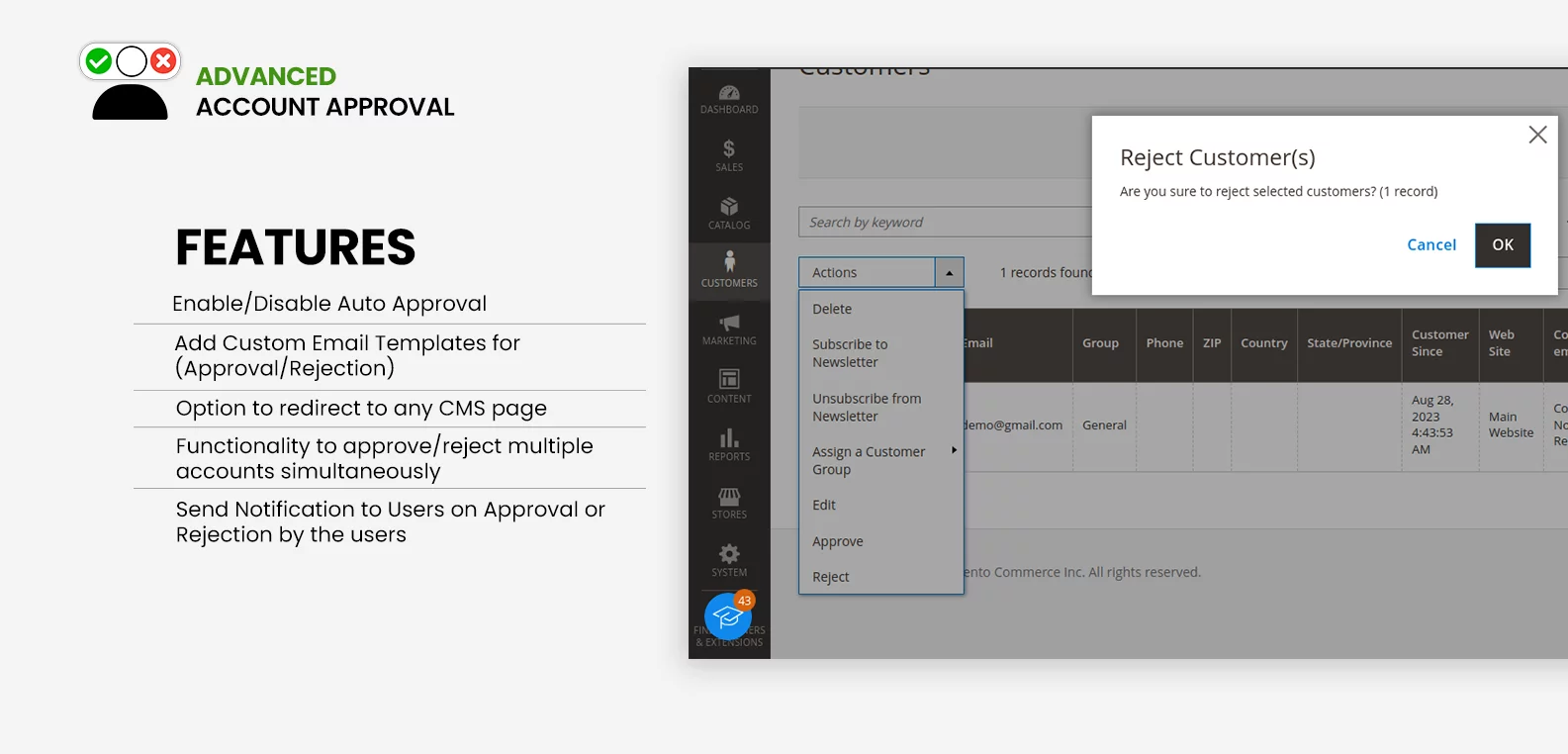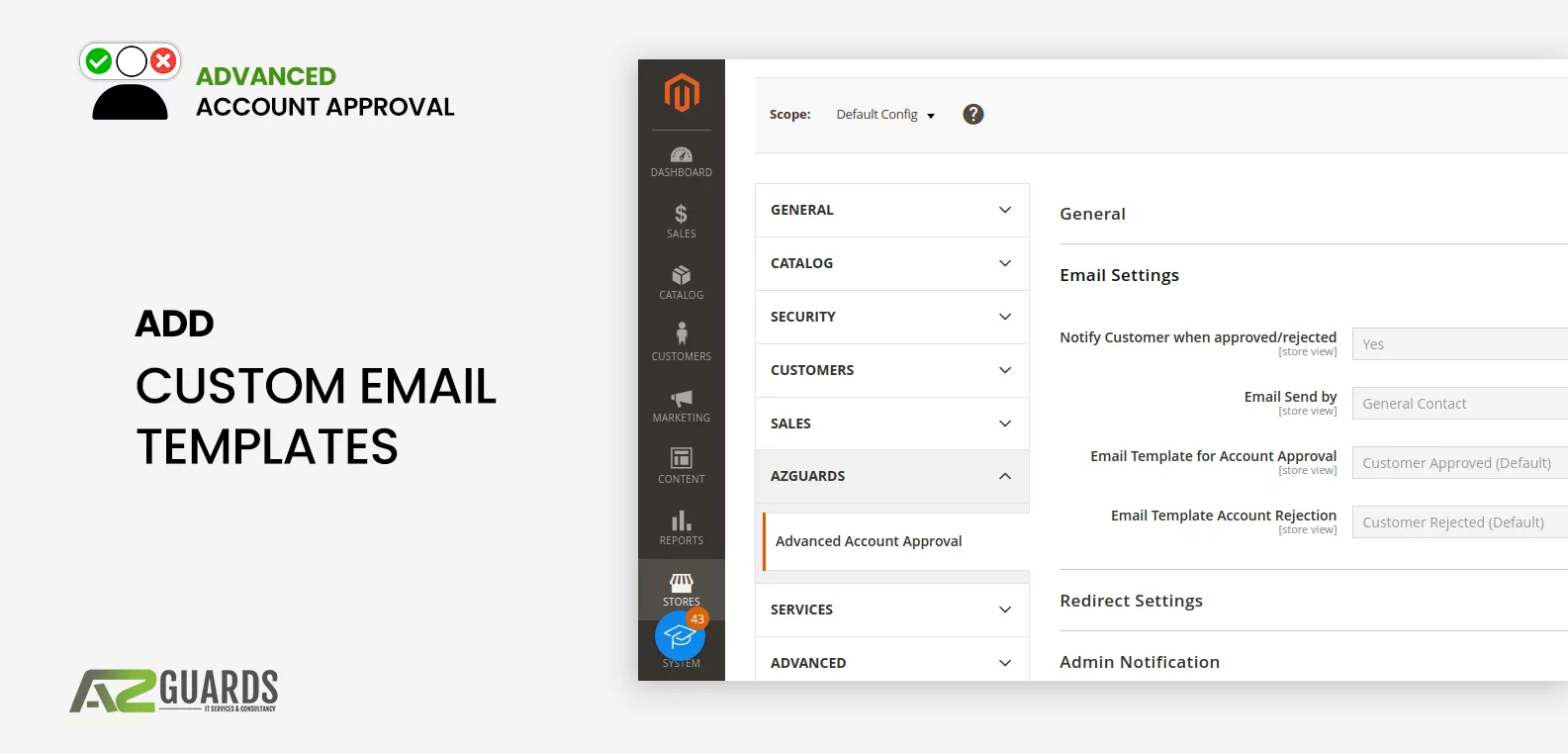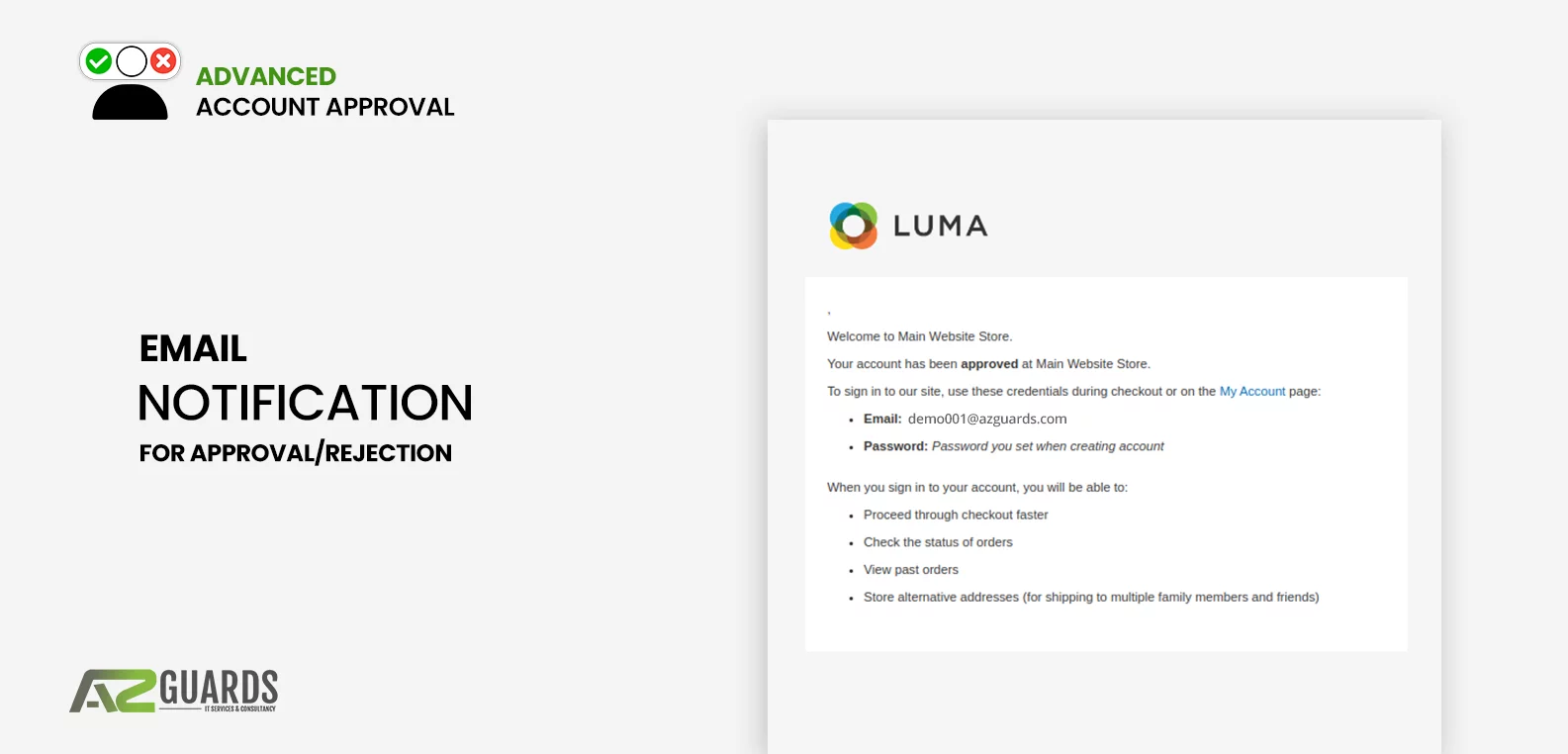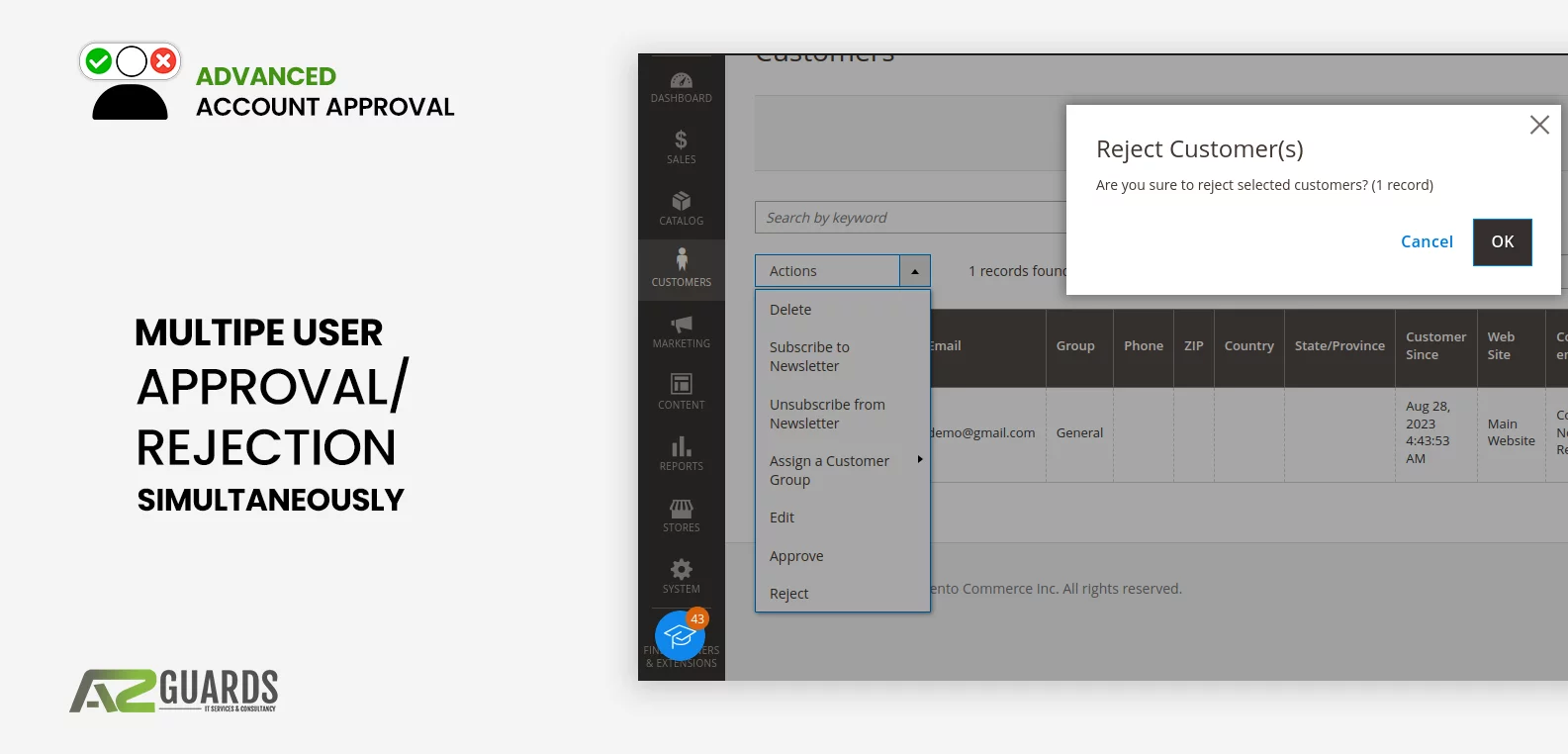Main Features
- Enable/Disable Auto Apporval
- Custom Email Template for Approval and Rejection
- Redirect to Custom CMS Page
- Multiple Approval/Rejection Simultaneously
- Email Notification to User for Approval/Rejection
*** Free 3 Month Support included.
Jump to specific section
Detailed Description
We developed a really cool Mageto extension called Advanced Account Approval for Magento 2. It is a must-have module for your m2 store that seamlessly integrates with your platform and provides you with the user approval functionality that is not available by default in Magento. With this extension, admins gain effortless control over user approval and access, enhancing the security and customization of your website, removing the risk of spamming, and ensuring quality of customers.
This extension seamlessly integrates into your Magento setup, allowing you to easily manage and control the approval process right from your admin panel.
Advanced Account Approval is designed with simplicity in mind. It offers a user-friendly and familiar Magento 2 interface that is intuitive and easy to navigate for every Magento users, ensuring that anyone can quickly grasp its functionality. With just a few clicks, you can take charge of user approvals and access.
With this extension, you gain a newfound level of control. Advanced Account Approval enables you to verify customers in advance and reject accounts based on your specific criteria. Whether you have certain eligibility requirements or want to ensure the authenticity of each user.
Advanced Account Approval doesn’t stop at user approvals. It offers a range of additional features that further enhance your control and customization. You can set up custom redirection options, allowing you to guide users to relevant landing pages or CMS pages after the approval process. Additionally, you can leverage custom email templates to communicate effectively with your customers, adding a personal touch, and also let users know the reason for their account being not approved.
The extension equips you with a more advanced set of tools to manage approvals much more efficiently than what is available by default in Magento. It bridges the gap left by default Magento functionality, offering a hassle-free solution that integrates flawlessly with your existing setup. Say goodbye to cumbersome workarounds and hello to a streamlined, secure, and personalised user approval process with Azguard’s Advanced Account Approval extensions for Magento 2.
How To Install
- Create a backup to safeguard your web directory and store database.
- Download the Advanced Account Approval extension from Magento Marketplace.
- Extract the downloaded file to a temporary directory with the name “Advanced Account Approval”.
- Place the “Azguards” folder according to the following folder structure: project_root/app/code/Azguards/AdvancedAccountApproval
- Disable the cache by navigating to System >> Cache Management.
- Ensure the proper file permissions are set.
- Execute the following command from your Magento store root in the command line:
php bin/magento setup:upgrade - Compile the code by running the following command in the command line from your Magento store root:
php bin/magento setup:di:compile. - Confirm the file permissions are correctly set.
- Generate static files into your pub directory by executing the following command in the command line from your Magento store root:
php bin/magento setup:static-content:deploy - Verify and adjust file permissions as necessary.
- Enable or refresh the cache by going to System >> Cache Management.
- Once all the above steps are completed, you will find the Advanced Account Approval module under Stores >> Configuration >> Azguards>> Advanced Account Approval in the admin panel.
Configure Extension
Configuring and using the Advanced Account Approval feature is a straightforward process. After installed the extension, follow these simple steps to make the most of its benefits.
Step – 1: Navigate to Store Configuration
Stores >> configuration
Step – 2: Select Azguards from the menu on the left side.
Click on drop-down and select Advanced Account Approval.
Note: Uncheck the Use system value checkbox to select the option from the field.
Available Options:
General Options:
- Enable Advanced Account Approval
- Auto Approve Customer Account
Email Settings
- Enable/Disable Notification
- Define Email Sender
- Email Template for Approval
- Email Template for Rejection
Redirection Settings
- Pending Approval Message
- Rejection Message
- Enable/Disable Redirection
- Select CMS Page for Redirection
- Custom URL Redirection
Admin Notification
- Notify on New Account Creation
- Email Template
- Add Recipients (can add multiple recipients)
Current Version
1.0.1 (updated on 15th Aug 2023)
Supported Magetno Versions
Magento 2.4+ (Up to Latest Version)
Magento Extension Support
If you are facing any issue with regards to Extension Installation, Configuration, Bugs, or if you want to customize this extension based on your specific needs, please feel free to contact us.
Other Extensions You Might Like

Admin Shield
Admin Shield ads a feature that helps Magneto 2 store owner restrict access of backend based on IP addresses and IP ranges.

Mail Cart
With the mailcart extension, your customer will be able to share their Magento 2 cart via email right from the cart page.

Spam Buster
Spam buster is a free Magento 2 extension that helps in removing spam accounts based on email and domain patterns.