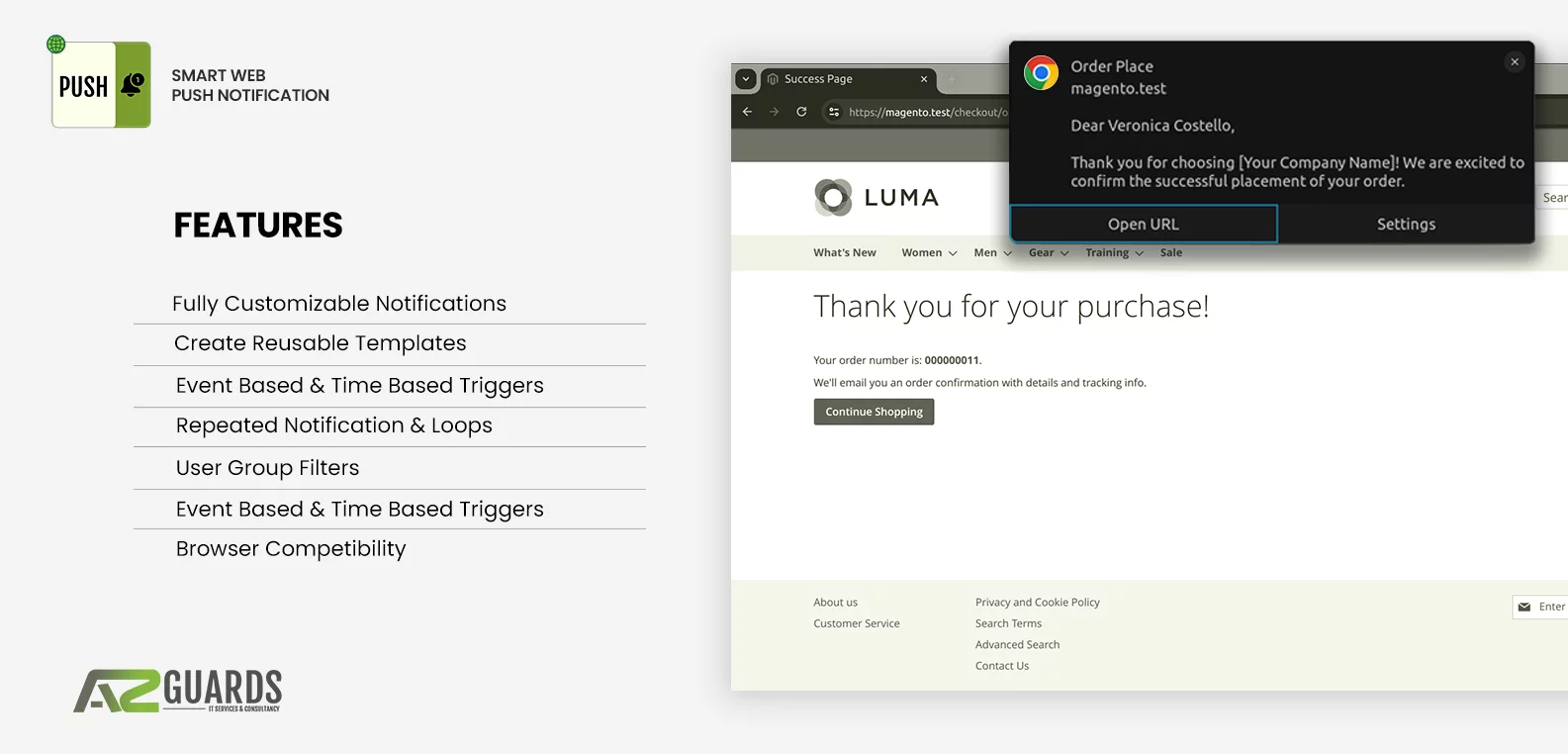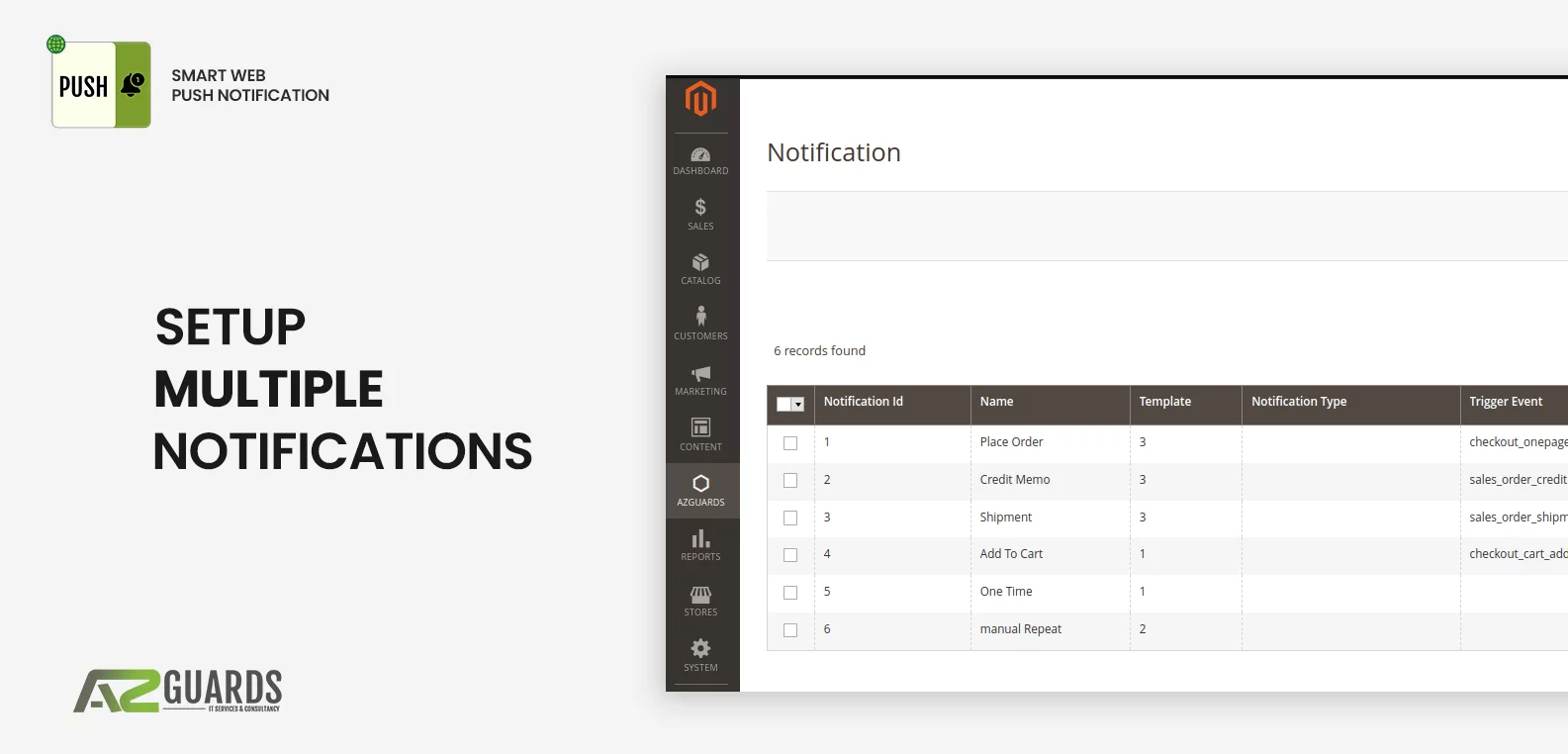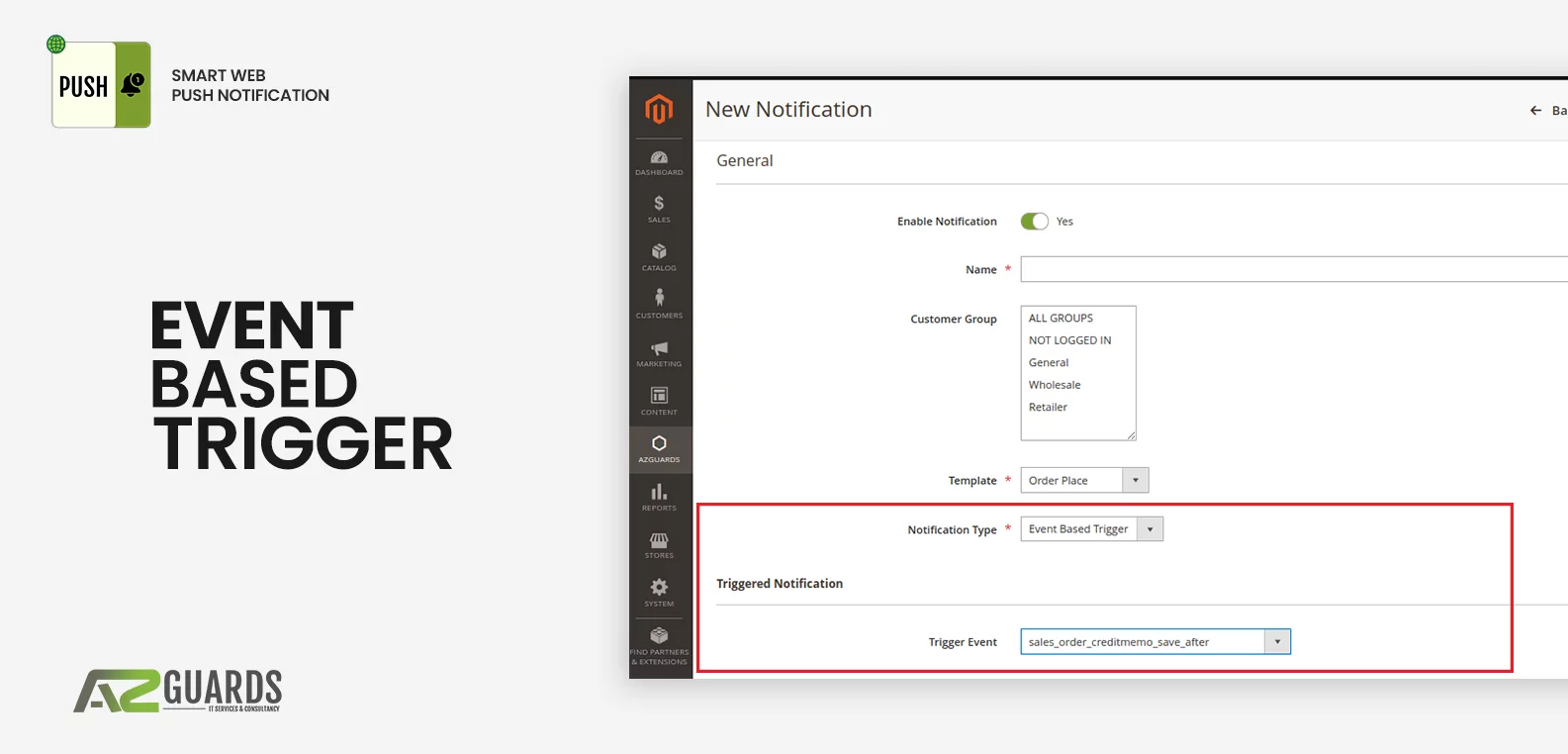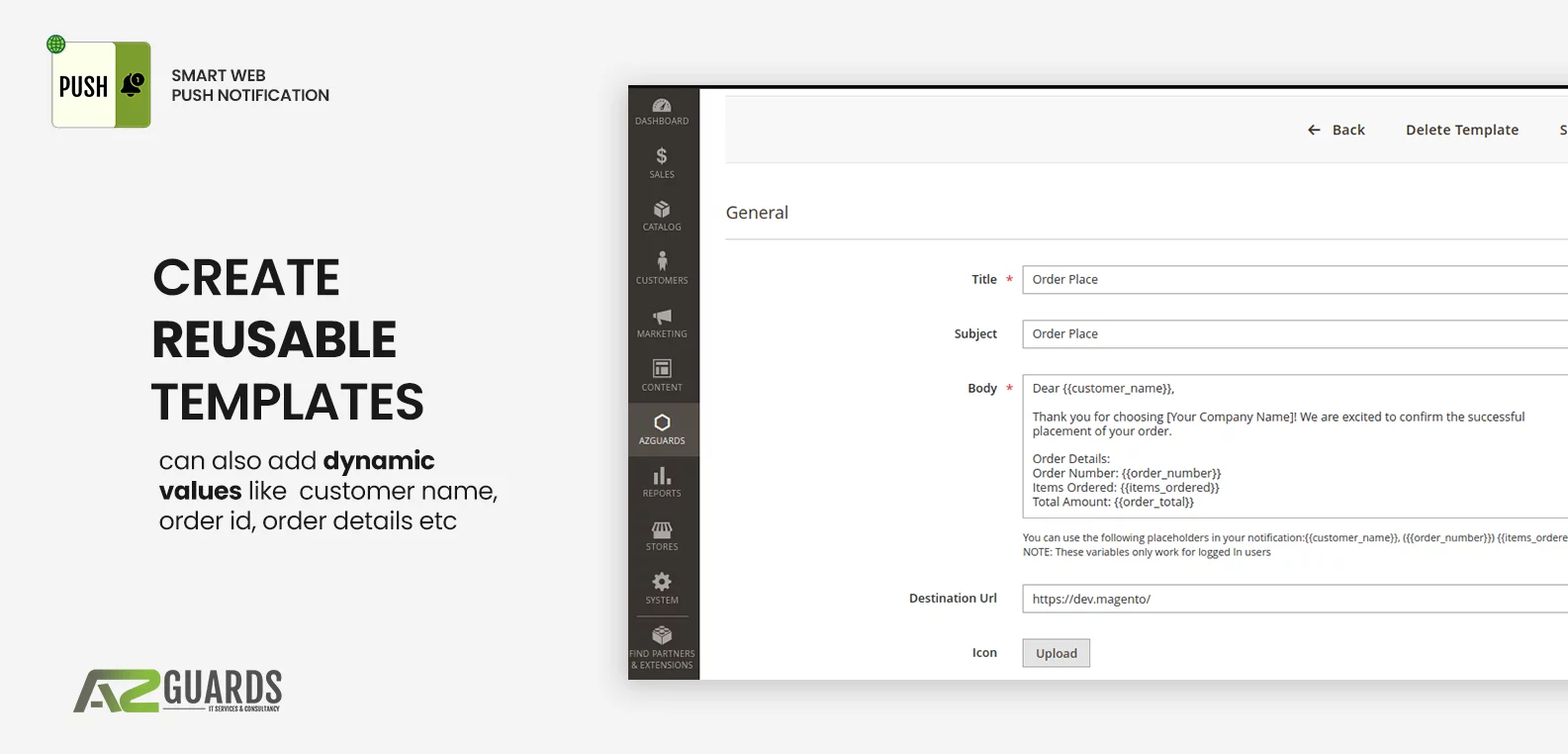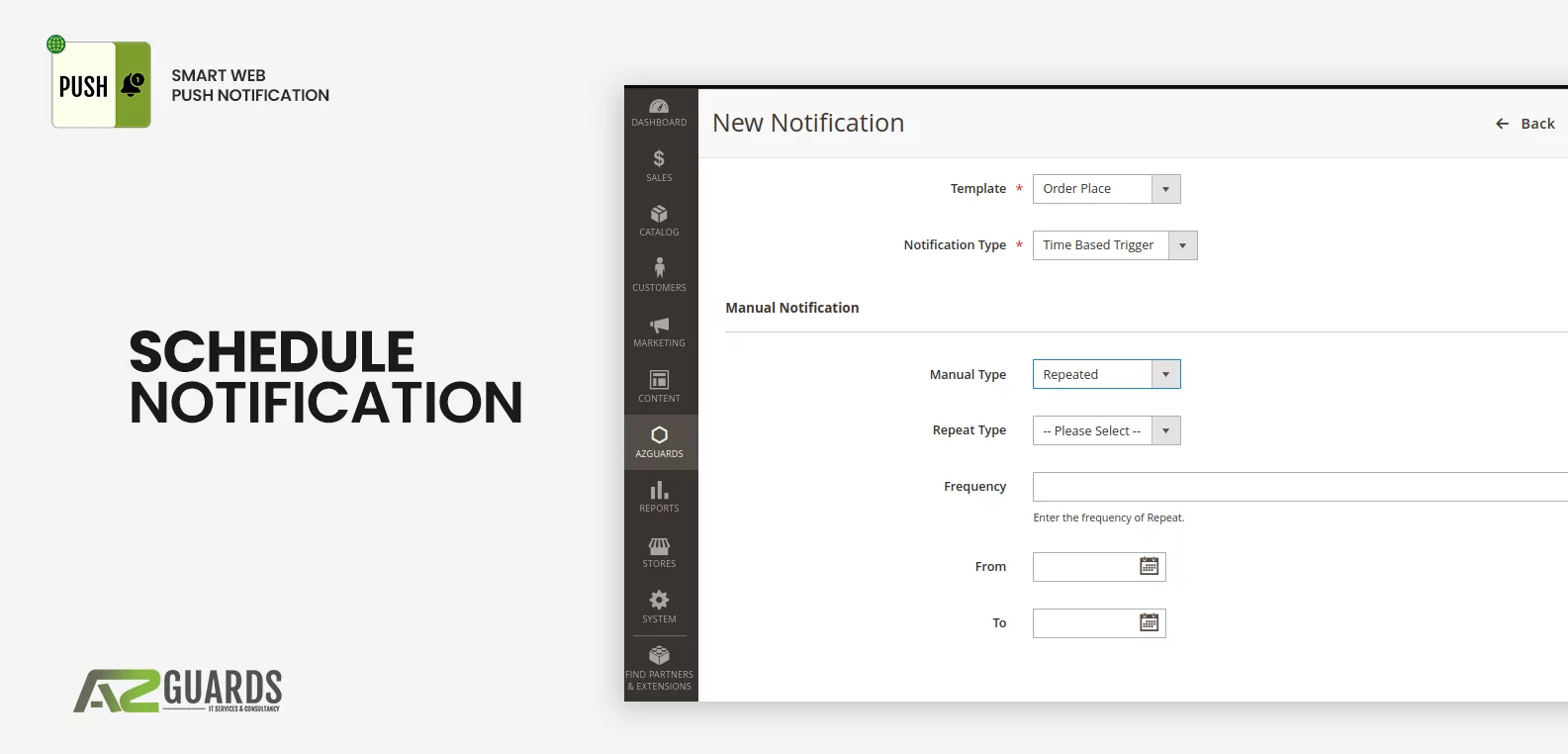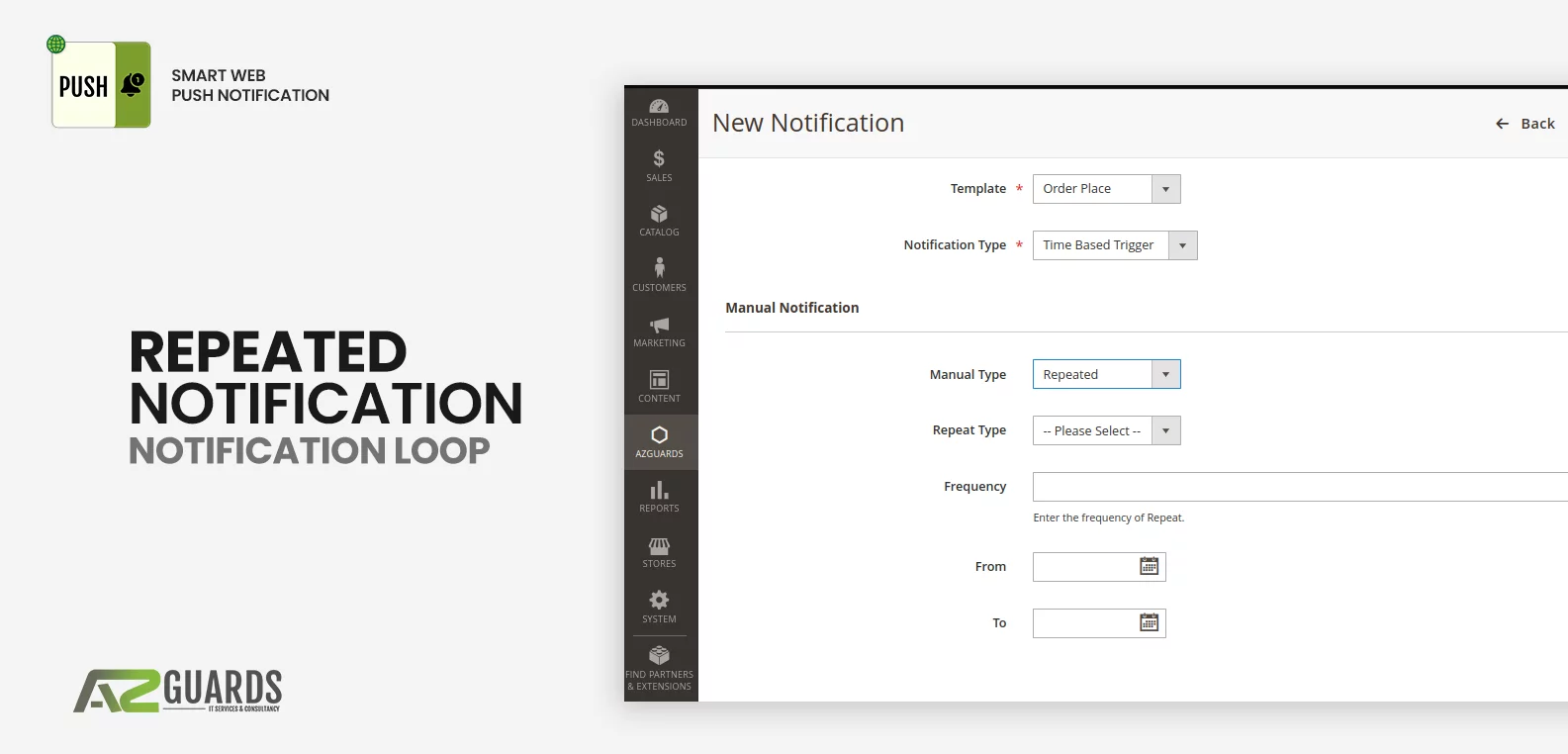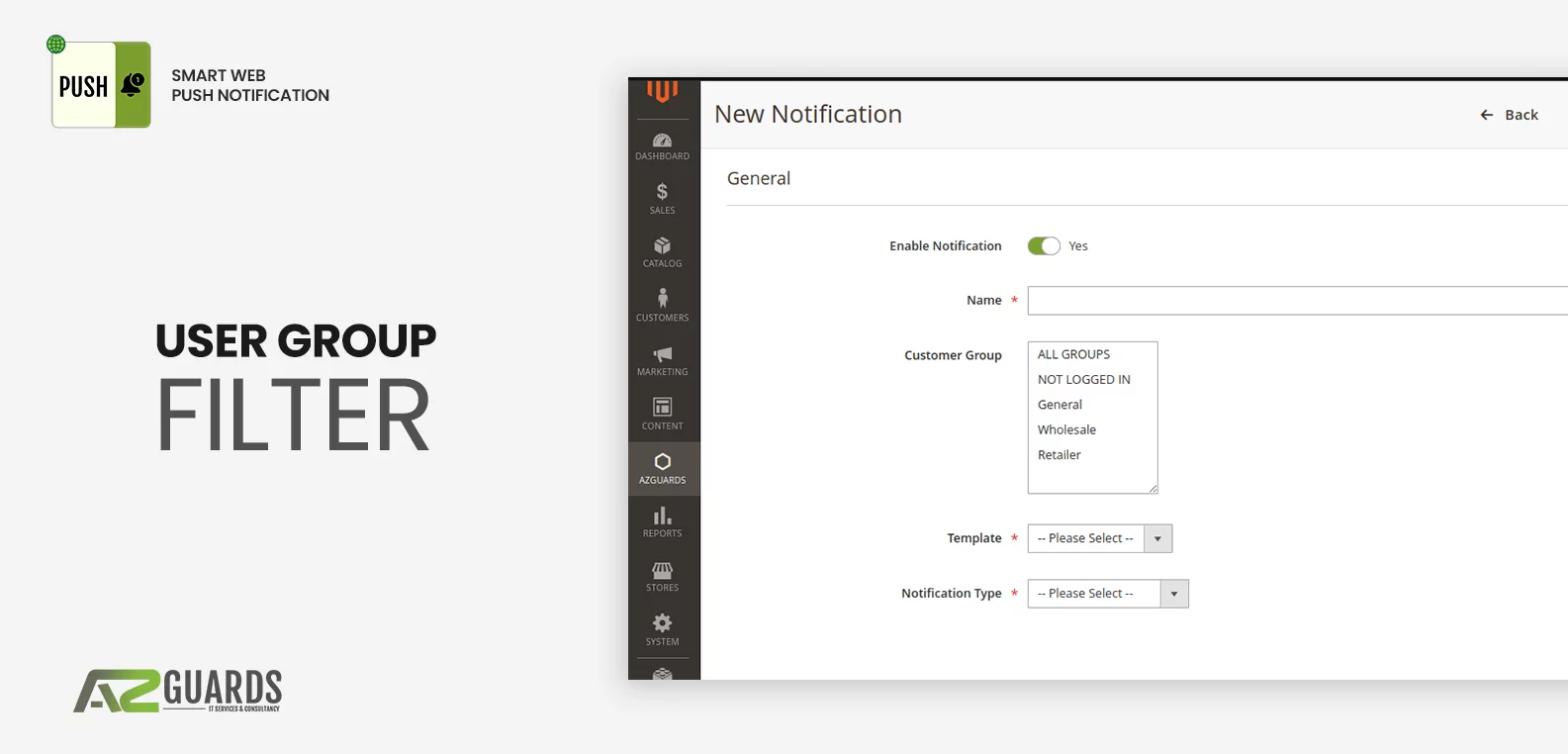Smart Push Web
Send Push Notification from Your Magento 2 Store
Price Starting From
$69

Main Features
- Create Custom Notification Templates
- Add Dynamic Values like (Name, Order No, etc)
- Supports User Group Filter and Gust Users
- Event Based Trigger (Shipment, Orders Status, etc)
- Notification Scheduling
- Setup Recurring Push Notifiacation based on pre-determined condition
Jump to specific section
Detailed Description
Forget the inbox shuffle, reach your customers instantly with Smart Web Push Notification Extension by Azguards, a feature rich Magento 2 extension that enables sending personalized notifications directly to the customer’s browser. Imagine a tap on the shoulder, reminding them about order updates, flashing them exclusive deals, or keeping them updated on orders – all without clogging their email inboxes.
Here’s how Smart Web Push gets you closer to your customers:
- Direct Connections: Skip the inbox and land straight in their browser, ensuring your messages are seen and heard.
- Personalized Engagement: Craft custom notifications or choose from pre-built templates to match your brand and message.
- Trigger-Based Actions: Set up automatic push alerts for order updates, special offers, and more.
- Reach Everyone: Engage both registered and guest users, across any browser or device.
- Boost Conversions: Re-ignite customer interest, drive traffic back to your store, and watch your sales grow.
With Smart Web Push, you get powerful features like:
- Fully customizable notifications: Craft the perfect message with text, images, and it even allows adding dynamic values like customer name or order details.
- Pre-built templates: Get started quickly with ready-made options for common scenarios.
- User group targeting: Send targeted notifications based on customer segments for extra impact.
- Event-based triggers: Automate notifications for order, shipment update, and more.
- Scheduling: Deliver messages at the right time for maximum engagement.
- Repeat notifications: Stay top-of-mind with recurring alerts based on specific criteria.
- Universal compatibility: Reach customers on any browser and device.
How To Install
### Method 1 – Zip file
- Unzip the zip file in app/code/Azguards
Install the lib by running composer require minishlink/web-push - Enable the module by running php bin/magento module:enable Azguards_SmartWebPush
- Apply database updates by running php bin/magento setup:upgrade
- Apply static deploy by running php bin/magento
setup:static-content:deploy -f - Flush the cache by running `php bin/magento cache:flush`
### Method 2 – Composer
- Add the composer repository to the configuration by running
`composer config repositories.repo.magento.com composer
https://repo.magento.com/` - Install the module composer by running `composer require
azguards/module-smartwebpush` - Enable the module by running `php bin/magento module:enable
Azguards_SmartWebPush` - Apply database updates by running `php bin/magento
setup:upgrade` - Apply static deploy by running php bin/magento
setup:static-content:deploy -f - Flush the cache by running `php bin/magento cache:flush`
Configure Extension
Enable Extension
Step -1: Navigate to Stores Configuration from Magento 2 Admin
Stores >> Configuration
Step – 2: Select Azguards from the menu on the left side. Click on drop-down and Smart Web Push, then enable it.
Manage Templates
Select Azguards from the sidebar menu and select template.
Create New Template:
From sidebar select Azguards > Notifications > Templates, and press Add New Template button.
You will be brought to the creation page – as shown on the screenshot below
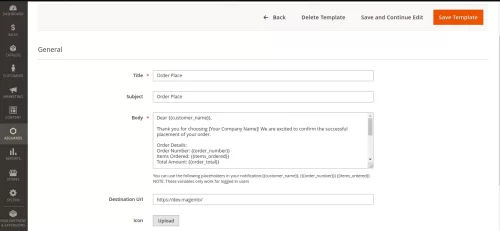
You get options to add:
- Title
- Subject
- Body
Custom Variables
To enhance and personalize your messages, you can use special variables. However, note that these variables will only work for logged in users.
Here is the list of variables that you can use:
- To add customer name use {{customer_name}}
- To add Order Id use {{order_number}}
- To add name of item ordered use {{item_ordered}}
Setup Notifications
Azguards > Notifications > Notification , and press Add New Button.
You will have to add the following information:
Name – Name of the Notification Campaign which helps you in identification. It will not be seen by the customer.
Enable Notification – Whether notification is active.
Customer Group: You can select specific customer groups to whom you want to send the notifications.
Template – Load a template which contains a message that you want to push to the customer.
Notification Types
The Smart Web Push Extension Gives your two different kinds of triggers, event-based trigger and time based trigger.
Event Based Trigger Select Event based trigger if you want to push notification based on a specific event
Time Based Trigger: Select Time based trigger to schedule one-time notification or recurring notifications based on specific criteria.
Download full user guide to know more about the Triggers and Trigger type.
Current Version
1.0.1 (updated on 26th Sep 2023)
Supported Magetno Versions
Magento 2.4+ (Up to Latest Version)
Magento Extension Support
If you are facing any issue with regards to Extension Installation, Configuration, Bugs, or if you want to customize this extension based on your specific needs, please feel free to contact us.
Other Extensions You Might Like

Multi Wishlist
If you want to add a feature that allows your customers to add more than one Wishlist on your Magento store, check out this extension

Mail Cart
With the mailcart extension, your customer will be able to share their Magento 2 cart via email right from the cart page.

Spam Buster
Spam buster is a free Magento 2 extension that helps in removing spam accounts based on email and domain patterns.