Must Have UX Features in Magento 2 Ecommerce Site – Part 2
Building upon the foundational features explored in Part 1, we now turn our attention to the crucial aspects of navigation and user experience (UX) in your B2B Magento 2 store. This segment delves into practical considerations for streamlining user journeys, optimizing product discovery, and ultimately fostering a seamless purchasing experience for your B2B customers. Prepare to explore effective navigation structures, tailored catalog management tools, and personalized dashboard functionalities that can empower your buyers and drive business success.
Advanced Search
Advanced search goes beyond the basic Magento 2 search functionality by offering more precise and customizable search options for B2B customers. It allows users to filter products based on various criteria, leading to faster product discovery and improved user experience. A large number of B2B websites generally deal in a large number of products, in that case a robust search becomes one of the most important features for the website.
Feature Availability in Magento 2
Magento has a very powerful and robust search engine out of the box on both Magento Open-source as well as Adobe Commerce editions.
Both the features provide features like search filters based on attributes and categories, automatic synonym expansion, auto-complete and search suggestions, relevance ranking.
However the adobe commerce edition does have a better engine than the open-source edition, as it has more advanced capabilities like fuzzy search which predicts and corrects spelling mistakes, more admin control on search results like setting up merchandising rules, suggested search options etc.
If you want to have advanced feature in your Magento open-source edition, or want few more additional features in commerce edition, then you can check out the following extensions.
Extensions to Enable Company Account in Magento 2
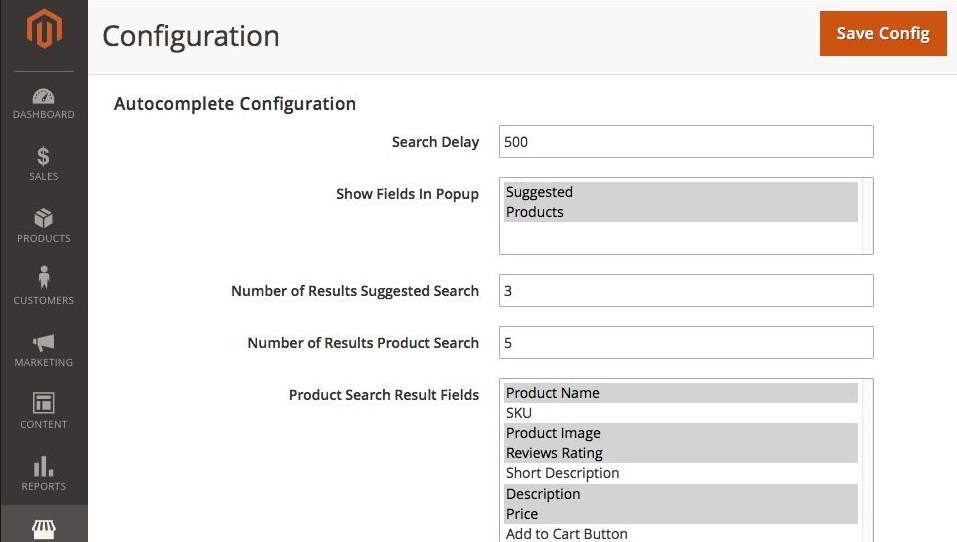
Mageworx Search Autocomplete (Free Extension)
This free gem lives up to its name, offering instant search suggestions as you type. Imagine customers skipping frustration and finding the perfect product before they even finish typing its name. This speed and accuracy not only improves customer experience but also boosts conversion rates.
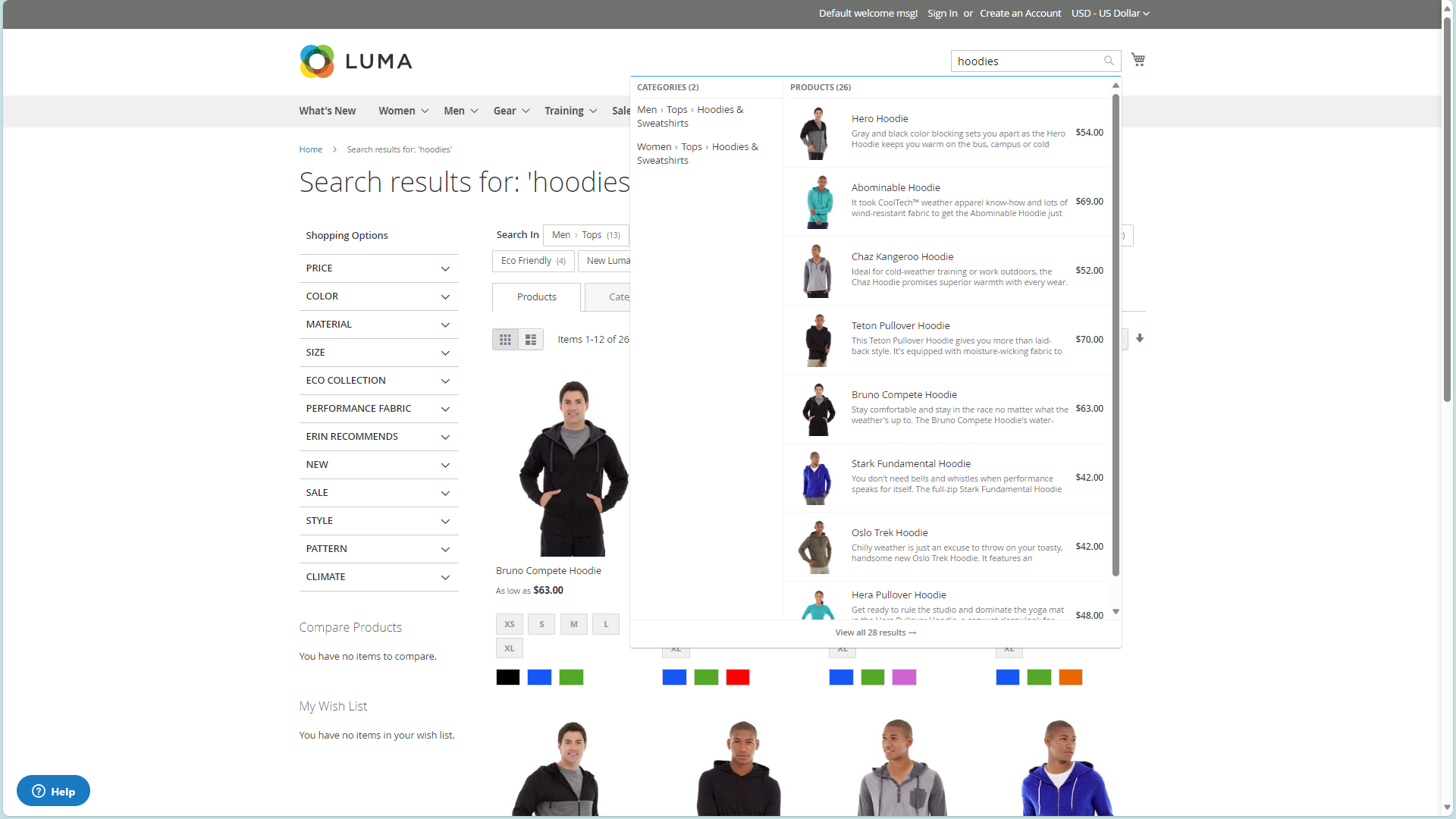
Mirasvit Sphinx Search Ultimate
Sphinx search is not just fast, but lightning-fast. Mirasvit Sphinx Search Ultimate uses the Sphinx open-source engine under the hood to deliver super-fast search processing. This powerhouse extension handles even the most massive product catalogues with incredible speed, serving up relevant results in milliseconds. Along with the speed the extension also boasts smart algorithms that prioritise the most relevant products, ensuring customers find exactly what they’re looking for.
Quick Order
Quick order empowers B2B buyers to skip the lengthy product browsing process and place orders efficiently. They can search and order products directly using SKUs, add them to the cart instantly, or even proceed to checkout without navigating through the entire website. This feature saves B2B buyers valuable time, increases order accuracy, and improves overall purchasing efficiency.
Quick Order in Magento 2
Quick order feature is available by default in Magento Commerce (fka. Enterprise) Edition out of the box, but the feature is not available in Magento Open-source (fka. Community) Edition.
To Enable the feature in Magento (Adobe Commerce) Edition:
- Go to Stores > Settings > Configuration in the Admin panel.
- In the General section, select B2B Features.
- Set Enable Quick Order to Yes.
- Click Save Config.
After enabling the Quick order feature, Customers can access Quick Order through a link that appears at the top of the page, next to their name (if logged in) or as a guest checkout option.
You can enable the feature in Magento 2 Open-source edition using the following extension.
3rd Party Extensions for Magento 2 Open-source editions
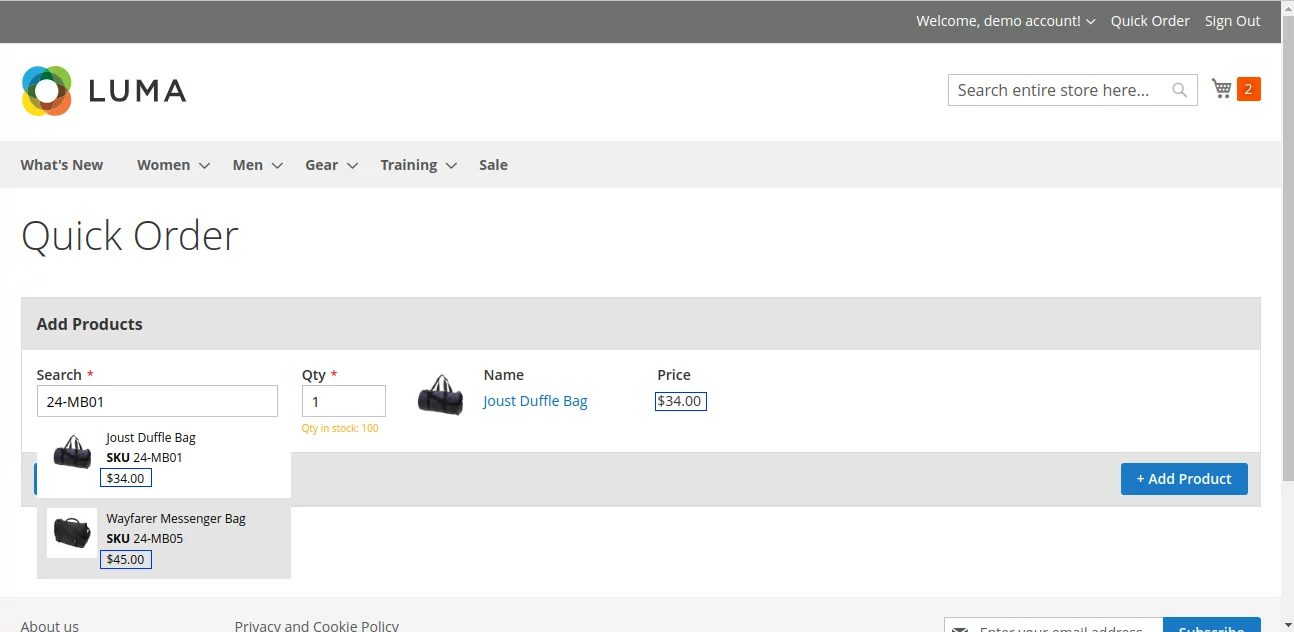
Azguards’ Quick Order extension for Magento 2 supercharges B2B ordering with a clean interface, bulk ordering, advanced search, and guest access. Admins gain user group control, info customization, and reduced workload, while mobile-friendly ordering keeps everyone happy.
Order Template & Quick Reorder
Order templates and quick reorder features streamline B2B purchasing by allowing customers to save commonly ordered products and re-order them with minimal effort. This saves time, reduces errors, and boosts overall B2B order efficiency.
Related Features in Magento 2
Both Magento Open Source and Adobe Commerce Edition of Magento 2 have features of Quick Reorder out of the box. A user can navigate to my accounts > orders and click the reorder button on the far right of each order row.
When a customer clicks the reorder button the products will be added to their cart for reorder. Magento’s implementation is very simple and effective which can save time for many users.
If you want to enhance the UX even further then you can implement features like order scheduling and recurring orders using 3rd party extensions
Enable Advanced Features Recurring Orders and Subscription using 3rd party extensions
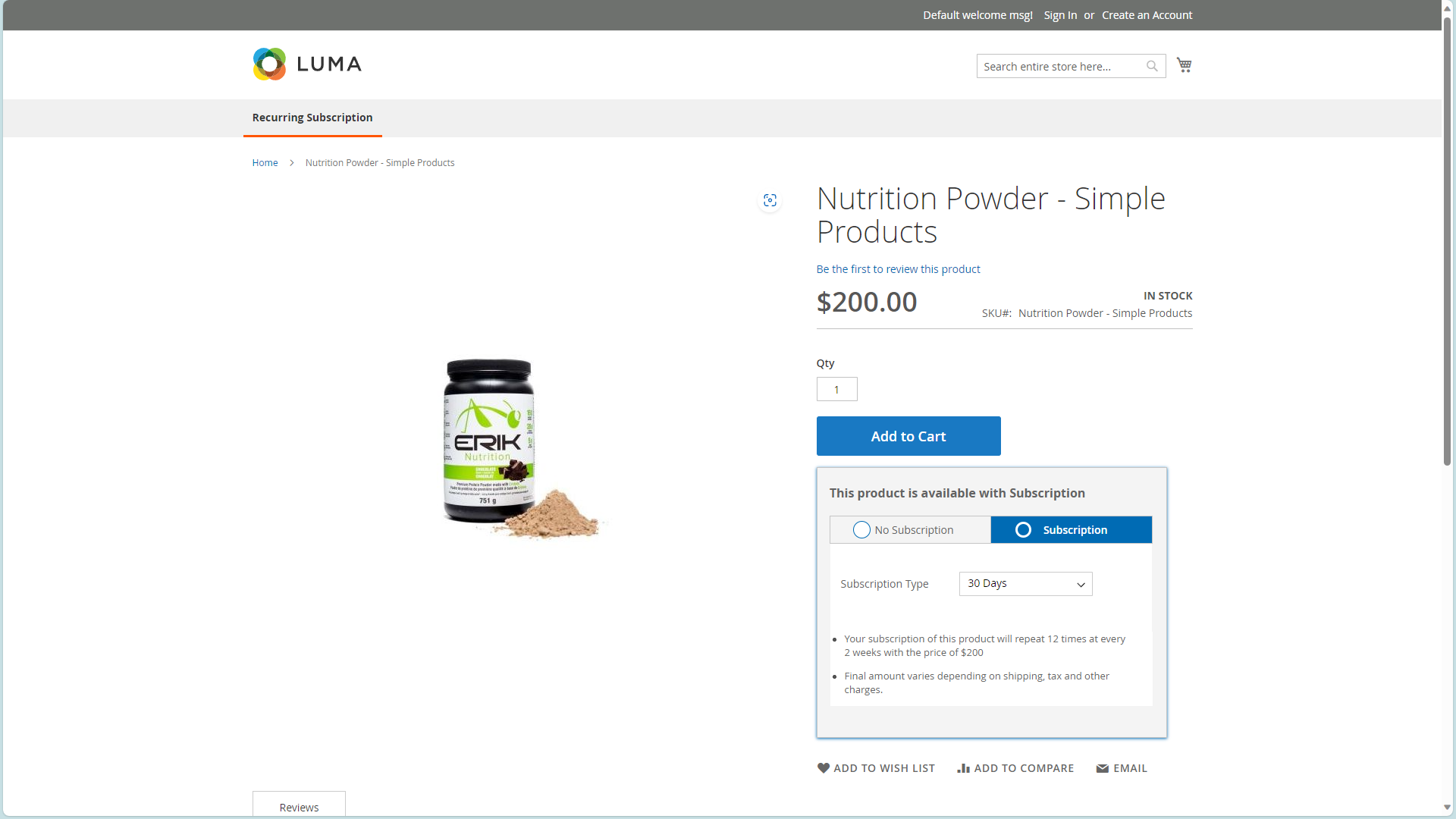
Magento 2 Subscriptions & Recurring Payments by milople
For B2B businesses, managing repeat orders can be time-consuming and prone to errors. Magento 2 Subscriptions & Recurring Payments by Milople offers a solution by enabling the creation of flexible subscription plans for various products and services. This can significantly streamline the reordering process for both businesses and their customers. Automate renewals for equipment rentals, software upkeep, and regular deliveries, ensuring uninterrupted service and freeing you from manual reordering hassles. Customers tap into self-management, tweaking quantities, adjusting schedules, and pausing deliveries on their own terms.
Multiple Wishlist
Multiple Wishlist allow B2B buyers to create separate lists for different projects, departments, or budget considerations. This helps them organize their purchasing needs, share lists with colleagues, and streamline the approval process.
Multiple Wishlist in Magento 2
Multiple Wishlist features are available in Adobe commerce edition out of the box. You can enable the Multiple Wishlists by following the below steps:
- Go to Stores > Configuration in the Admin panel
- Under Customers, click “Wish List”.
- Expand the General Options section
- Set Allow Multiple Wish Lists to Yes
- Click Save Config to apply the changes
Multiple Wishlist features are unfortunately not available in the Magento 2 Open-source (community) edition.
Enable Multiple Wishlist feature in Magento Open-source edition
You can install the following extensions to get Multiple wishlist features in the community edition exactly similar to that of the commerce edition, with some added features.
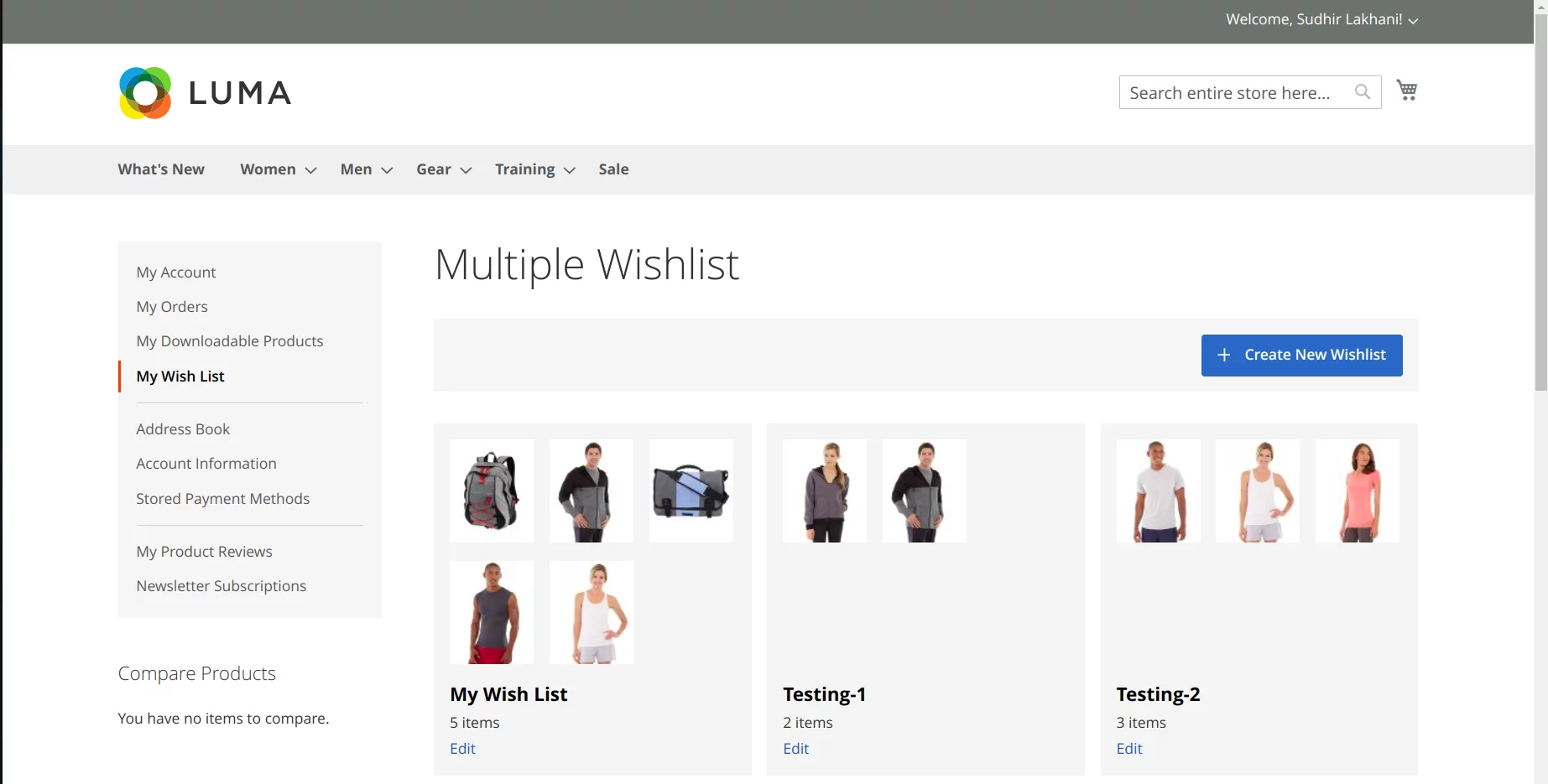
Multi Wislist for Magento 2 by Azguards
Azguards’ Multi Wishlist extension bridges the gap between Open Source and Adobe Commerce by bringing the coveted multi-wishlist functionality to your store. Ditch the one-size-fits-all approach and empower your customers to create personalised lists for every occasion, from birthday sprees to home renovation dreams. Manage products intuitively, share wishlists with ease, and foster collaboration on gift ideas. Multi Wishlist streamlines the customer experience, making it easier for them to organise their desires and ultimately, convert them into purchases.
to customize, optimize, upgrade your Maento store
Would you like to share this article?
All Categories
Latest Post
- What Meta’s 2026 WhatsApp Chatbot Ban Means for Businesses — Explained
- RAG vs. Fine-Tuning: Choosing the Right Approach for Your AI Project
- AI Customer Support Agents: Real-World Impact and Technology Explained
- Magento 2 Rich Text Schema Setup in JSON-LD: Step-by-Step Guide
- Fixing Magento 2 Product Schema Markup | Missing “image” field FIX




